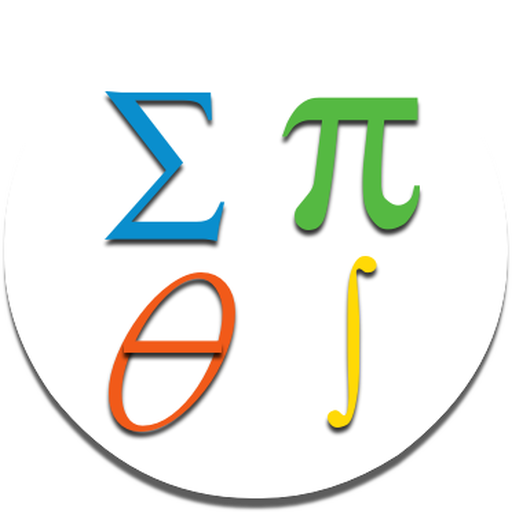Country Mania
Chơi trên PC với BlueStacks - Nền tảng chơi game Android, được hơn 500 triệu game thủ tin tưởng.
Trang đã được sửa đổi vào: 27 tháng 3, 2019
Play Country Mania on PC
Features:
- 6 different regions to play in: Europe, Americas, Asia, Africa, Oceania or the whole world.
- 3 different difficulty levels: Easy, Medium & Hard.
- 5 different universes to play in (need to unlock them first!) with various traits to make it more challenging.
- 540 different levels in the campaign mode.
- Custom game option where you choose the region, difficulty and the type of the questions.
- Review your mistakes after each level to learn even faster.
- Explore the capitals and flags of the countries to practice for the game.
Chơi Country Mania trên PC. Rất dễ để bắt đầu
-
Tải và cài đặt BlueStacks trên máy của bạn
-
Hoàn tất đăng nhập vào Google để đến PlayStore, hoặc thực hiện sau
-
Tìm Country Mania trên thanh tìm kiếm ở góc phải màn hình
-
Nhấn vào để cài đặt Country Mania trong danh sách kết quả tìm kiếm
-
Hoàn tất đăng nhập Google (nếu bạn chưa làm bước 2) để cài đặt Country Mania
-
Nhấn vào icon Country Mania tại màn hình chính để bắt đầu chơi