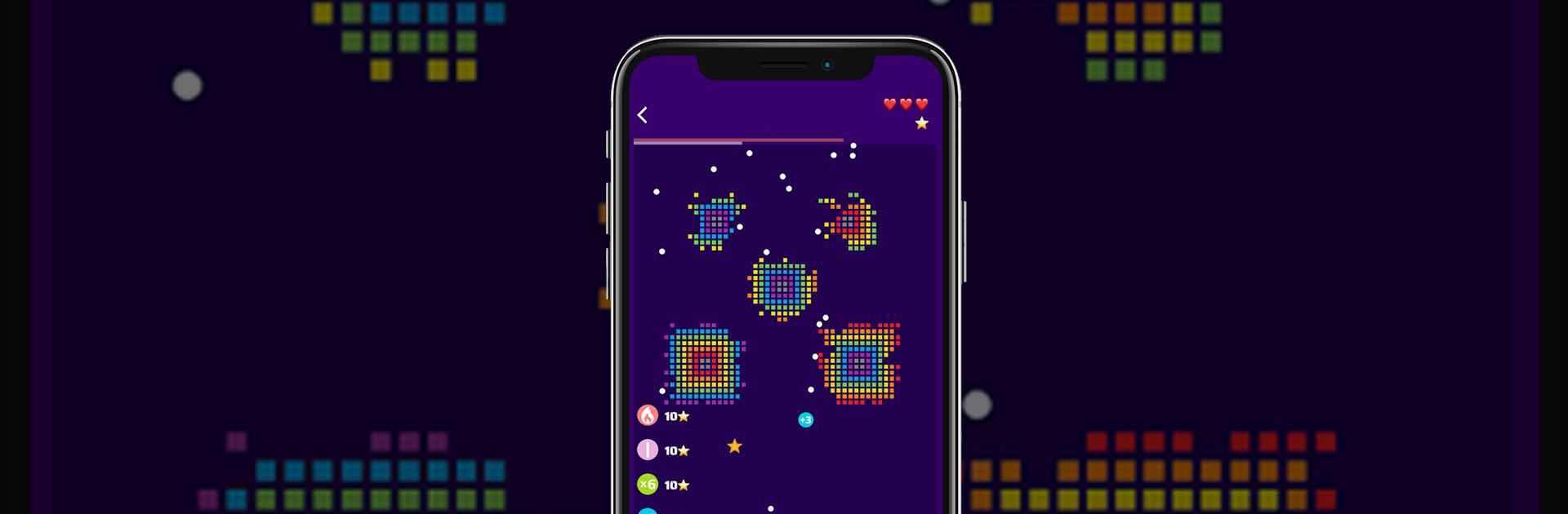
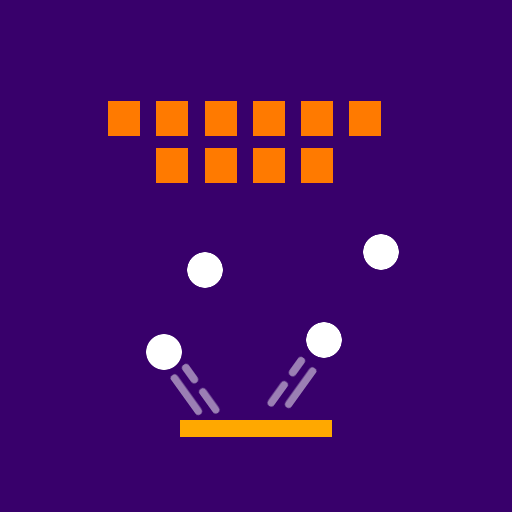
Brick Mania: Fun Arcade Game
Play on PC with BlueStacks – the Android Gaming Platform, trusted by 500M+ gamers.
Page Modified on: May 3, 2023
Play Brick Mania: Fun Arcade Game on PC or Mac
Brick Mania: Fun Arcade Game is a Puzzle game developed by Dong Digital. BlueStacks app player is the best platform to play this Android game on your PC or Mac for an immersive gaming experience.
Brick Mania has to be one of the most insane puzzle games you’ll ever play. You start off as a horizontal board that bounces balls upward and toward the blocks. You’ll have to destroy each and every block on screen to get past the levels.
However, there are all sorts of wild and wacky upgrades in Brick Mania. Certain ball colors will give you access to more balls, which makes it easier to break the bricks but much harder to keep track of what’s going on.
Brick Mania has over 1500 levels to play. You can choose different difficulty settings, or universes, starting from Easy and ramping up to Hard. Don’t worry—the new bomb feature will let you get past the harder zones in a jiffy.
Want to make your own map? With the new and improved version of Brick Mania, now you can! Just design a map using as many bricks as you’d like, and see how well you can make it past your own creations.
Download Brick Mania: Fun Arcade Game on PC with BlueStacks and have a blast breaking bricks.
Play Brick Mania: Fun Arcade Game on PC. It’s easy to get started.
-
Download and install BlueStacks on your PC
-
Complete Google sign-in to access the Play Store, or do it later
-
Look for Brick Mania: Fun Arcade Game in the search bar at the top right corner
-
Click to install Brick Mania: Fun Arcade Game from the search results
-
Complete Google sign-in (if you skipped step 2) to install Brick Mania: Fun Arcade Game
-
Click the Brick Mania: Fun Arcade Game icon on the home screen to start playing




