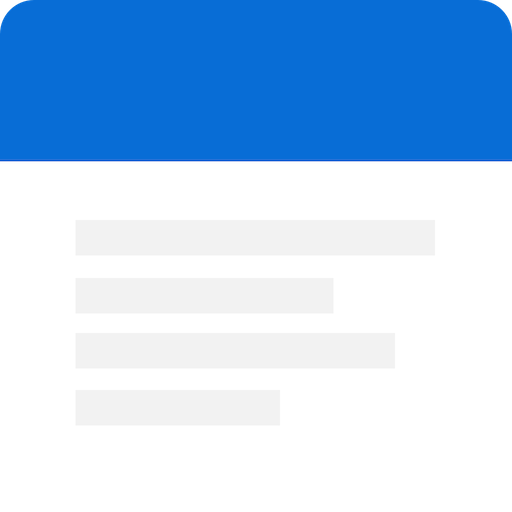Joplin
العب على الكمبيوتر الشخصي مع BlueStacks - نظام أندرويد للألعاب ، موثوق به من قبل أكثر من 500 مليون لاعب.
تم تعديل الصفحة في: 8 ديسمبر 2019
Play Joplin on PC
The notes can be synchronised with your other devices via Dropbox, OneDrive, Nextcloud or WebDAV. Joplin is also available for Windows, macOS and Linux and all can synchronise with each others so your notes can be available on your mobile phone, computer, tablet, etc. Please see the official website for the list of available applications: https://joplinapp.org/
The desktop applications can be used to import notes from Evenote via .enex files, including the formatted content (which is converted to markdown), resources (images, attachments, etc.) and complete metadata (geolocation, updated time, created time, etc.). These imported notes can then be synchronised with the Android app.
IMPORTANT: OneDrive synchronisation is currently only working with regular accounts. OneDrive Business unfortunately cannot be supported due to the different API.
Note: Currently file attachment in Android only works, and is only enabled, in version 5 (Lollipop) or above.
العب Joplin على جهاز الكمبيوتر. من السهل البدء.
-
قم بتنزيل BlueStacks وتثبيته على جهاز الكمبيوتر الخاص بك
-
أكمل تسجيل الدخول إلى Google للوصول إلى متجر Play ، أو قم بذلك لاحقًا
-
ابحث عن Joplin في شريط البحث أعلى الزاوية اليمنى
-
انقر لتثبيت Joplin من نتائج البحث
-
أكمل تسجيل الدخول إلى Google (إذا تخطيت الخطوة 2) لتثبيت Joplin
-
انقر على أيقونة Joplin على الشاشة الرئيسية لبدء اللعب