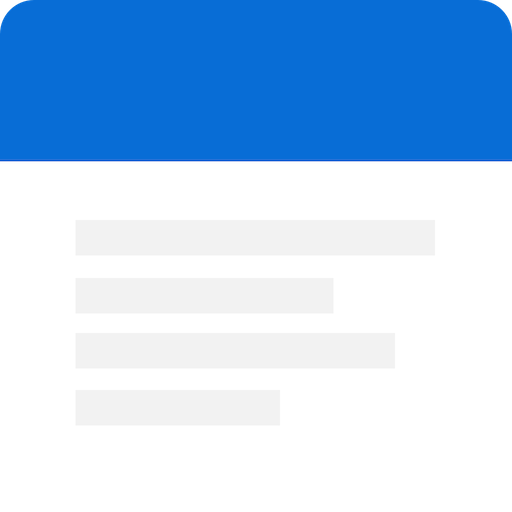Joplin
Jouez sur PC avec BlueStacks - la plate-forme de jeu Android, approuvée par + 500M de joueurs.
Page Modifiée le: 8 décembre 2019
Play Joplin on PC
The notes can be synchronised with your other devices via Dropbox, OneDrive, Nextcloud or WebDAV. Joplin is also available for Windows, macOS and Linux and all can synchronise with each others so your notes can be available on your mobile phone, computer, tablet, etc. Please see the official website for the list of available applications: https://joplinapp.org/
The desktop applications can be used to import notes from Evenote via .enex files, including the formatted content (which is converted to markdown), resources (images, attachments, etc.) and complete metadata (geolocation, updated time, created time, etc.). These imported notes can then be synchronised with the Android app.
IMPORTANT: OneDrive synchronisation is currently only working with regular accounts. OneDrive Business unfortunately cannot be supported due to the different API.
Note: Currently file attachment in Android only works, and is only enabled, in version 5 (Lollipop) or above.
Jouez à Joplin sur PC. C'est facile de commencer.
-
Téléchargez et installez BlueStacks sur votre PC
-
Connectez-vous à Google pour accéder au Play Store ou faites-le plus tard
-
Recherchez Joplin dans la barre de recherche dans le coin supérieur droit
-
Cliquez pour installer Joplin à partir des résultats de la recherche
-
Connectez-vous à Google (si vous avez ignoré l'étape 2) pour installer Joplin
-
Cliquez sur l'icône Joplin sur l'écran d'accueil pour commencer à jouer