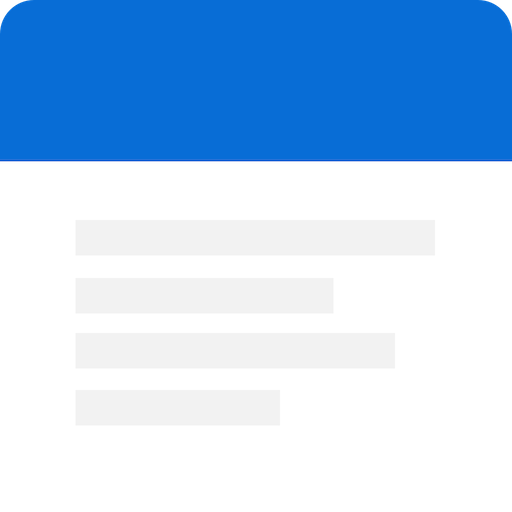Joplin
Graj na PC z BlueStacks – Platforma gamingowa Android, która uzyskała zaufanie ponad 500 milionów graczy!
Strona zmodyfikowana w dniu: 8 grudnia 2019
Play Joplin on PC
The notes can be synchronised with your other devices via Dropbox, OneDrive, Nextcloud or WebDAV. Joplin is also available for Windows, macOS and Linux and all can synchronise with each others so your notes can be available on your mobile phone, computer, tablet, etc. Please see the official website for the list of available applications: https://joplinapp.org/
The desktop applications can be used to import notes from Evenote via .enex files, including the formatted content (which is converted to markdown), resources (images, attachments, etc.) and complete metadata (geolocation, updated time, created time, etc.). These imported notes can then be synchronised with the Android app.
IMPORTANT: OneDrive synchronisation is currently only working with regular accounts. OneDrive Business unfortunately cannot be supported due to the different API.
Note: Currently file attachment in Android only works, and is only enabled, in version 5 (Lollipop) or above.
Zagraj w Joplin na PC. To takie proste.
-
Pobierz i zainstaluj BlueStacks na PC
-
Zakończ pomyślnie ustawienie Google, aby otrzymać dostęp do sklepu Play, albo zrób to później.
-
Wyszukaj Joplin w pasku wyszukiwania w prawym górnym rogu.
-
Kliknij, aby zainstalować Joplin z wyników wyszukiwania
-
Ukończ pomyślnie rejestrację Google (jeśli krok 2 został pominięty) aby zainstalować Joplin
-
Klinij w ikonę Joplin na ekranie startowym, aby zacząć grę