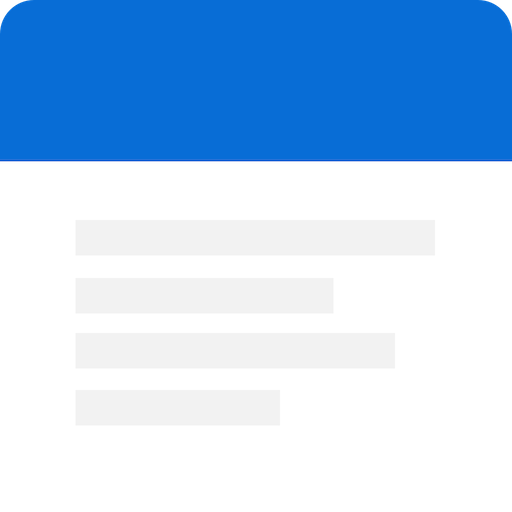Joplin
Играйте на ПК с BlueStacks – игровой платформе для приложений на Android. Нас выбирают более 500 млн. игроков.
Страница изменена: 8 декабря 2019 г.
Play Joplin on PC
The notes can be synchronised with your other devices via Dropbox, OneDrive, Nextcloud or WebDAV. Joplin is also available for Windows, macOS and Linux and all can synchronise with each others so your notes can be available on your mobile phone, computer, tablet, etc. Please see the official website for the list of available applications: https://joplinapp.org/
The desktop applications can be used to import notes from Evenote via .enex files, including the formatted content (which is converted to markdown), resources (images, attachments, etc.) and complete metadata (geolocation, updated time, created time, etc.). These imported notes can then be synchronised with the Android app.
IMPORTANT: OneDrive synchronisation is currently only working with regular accounts. OneDrive Business unfortunately cannot be supported due to the different API.
Note: Currently file attachment in Android only works, and is only enabled, in version 5 (Lollipop) or above.
Играйте в игру Joplin на ПК. Это легко и просто.
-
Скачайте и установите BlueStacks на ПК.
-
Войдите в аккаунт Google, чтобы получить доступ к Google Play, или сделайте это позже.
-
В поле поиска, которое находится в правой части экрана, введите название игры – Joplin.
-
Среди результатов поиска найдите игру Joplin и нажмите на кнопку "Установить".
-
Завершите авторизацию в Google (если вы пропустили этот шаг в начале) и установите игру Joplin.
-
Нажмите на ярлык игры Joplin на главном экране, чтобы начать играть.