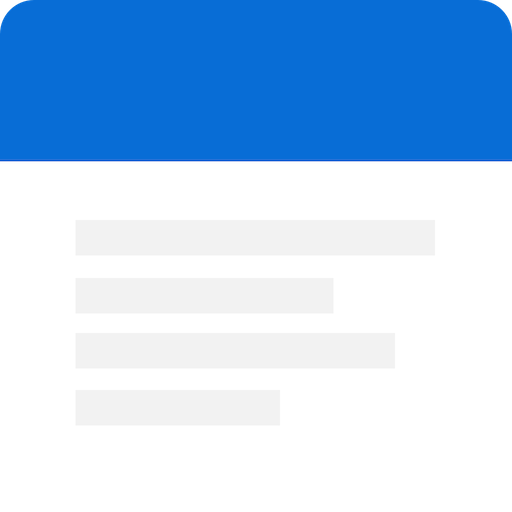Joplin
Chơi trên PC với BlueStacks - Nền tảng chơi game Android, được hơn 500 triệu game thủ tin tưởng.
Trang đã được sửa đổi vào: 8 tháng 12, 2019
Play Joplin on PC
The notes can be synchronised with your other devices via Dropbox, OneDrive, Nextcloud or WebDAV. Joplin is also available for Windows, macOS and Linux and all can synchronise with each others so your notes can be available on your mobile phone, computer, tablet, etc. Please see the official website for the list of available applications: https://joplinapp.org/
The desktop applications can be used to import notes from Evenote via .enex files, including the formatted content (which is converted to markdown), resources (images, attachments, etc.) and complete metadata (geolocation, updated time, created time, etc.). These imported notes can then be synchronised with the Android app.
IMPORTANT: OneDrive synchronisation is currently only working with regular accounts. OneDrive Business unfortunately cannot be supported due to the different API.
Note: Currently file attachment in Android only works, and is only enabled, in version 5 (Lollipop) or above.
Chơi Joplin trên PC. Rất dễ để bắt đầu
-
Tải và cài đặt BlueStacks trên máy của bạn
-
Hoàn tất đăng nhập vào Google để đến PlayStore, hoặc thực hiện sau
-
Tìm Joplin trên thanh tìm kiếm ở góc phải màn hình
-
Nhấn vào để cài đặt Joplin trong danh sách kết quả tìm kiếm
-
Hoàn tất đăng nhập Google (nếu bạn chưa làm bước 2) để cài đặt Joplin
-
Nhấn vào icon Joplin tại màn hình chính để bắt đầu chơi