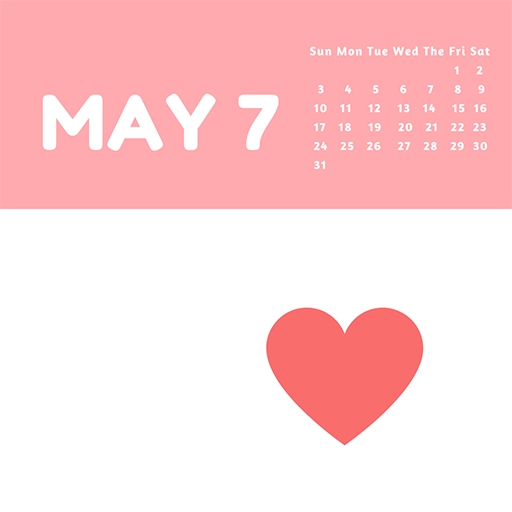Tagebuch - Stimmungsverfolger
Spiele auf dem PC mit BlueStacks - der Android-Gaming-Plattform, der über 500 Millionen Spieler vertrauen.
Seite geändert am: 4. Januar 2020
Play Daylio - Diary, Journal, Mood Tracker on PC
Pick your mood and add activities you have been doing during the day. You can also add notes and keep an old school diary. Daylio is collecting recorded moods and activities in the statistics and calendar. This format will help you to understand your habits better. Keep track of your activities and create patterns to become more productive!
You can review all entries in the statistics on charts or the calendar and share them with your friends.
To make it even better Daylio allows you:
★ Use a big database of beautiful icons for your personalized activities
★ Explore interesting statistics about your moods and activities on monthly or yearly charts
★ Customize the moods and their colors
★ See your moods in 'Year in Pixels'
★ Create goals and motivate yourself
★ Build habits and collect rewards
★ Share statistics with your friends
★ Safely back up and restore your entries via your private Google Drive
★ Set reminders and never forget to create a memory
★ Turn on PIN lock and keep your entries safe
★ Export PDF and CSV documents to share or print your entries
We treasure your privacy. Daylio does not collect or store any of your personal data. They are fully under your control.
Spiele Tagebuch - Stimmungsverfolger auf dem PC. Der Einstieg ist einfach.
-
Lade BlueStacks herunter und installiere es auf deinem PC
-
Schließe die Google-Anmeldung ab, um auf den Play Store zuzugreifen, oder mache es später
-
Suche in der Suchleiste oben rechts nach Tagebuch - Stimmungsverfolger
-
Klicke hier, um Tagebuch - Stimmungsverfolger aus den Suchergebnissen zu installieren
-
Schließe die Google-Anmeldung ab (wenn du Schritt 2 übersprungen hast), um Tagebuch - Stimmungsverfolger zu installieren.
-
Klicke auf dem Startbildschirm auf das Tagebuch - Stimmungsverfolger Symbol, um mit dem Spielen zu beginnen