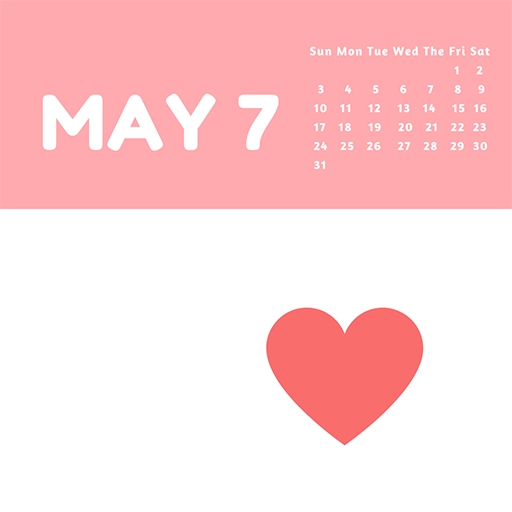Diario - Monitor de ánimo
Juega en PC con BlueStacks: la plataforma de juegos Android, en la que confían más de 500 millones de jugadores.
Página modificada el: 4 de enero de 2020
Play Daylio - Diary, Journal, Mood Tracker on PC
Pick your mood and add activities you have been doing during the day. You can also add notes and keep an old school diary. Daylio is collecting recorded moods and activities in the statistics and calendar. This format will help you to understand your habits better. Keep track of your activities and create patterns to become more productive!
You can review all entries in the statistics on charts or the calendar and share them with your friends.
To make it even better Daylio allows you:
★ Use a big database of beautiful icons for your personalized activities
★ Explore interesting statistics about your moods and activities on monthly or yearly charts
★ Customize the moods and their colors
★ See your moods in 'Year in Pixels'
★ Create goals and motivate yourself
★ Build habits and collect rewards
★ Share statistics with your friends
★ Safely back up and restore your entries via your private Google Drive
★ Set reminders and never forget to create a memory
★ Turn on PIN lock and keep your entries safe
★ Export PDF and CSV documents to share or print your entries
We treasure your privacy. Daylio does not collect or store any of your personal data. They are fully under your control.
Juega Diario - Monitor de ánimo en la PC. Es fácil comenzar.
-
Descargue e instale BlueStacks en su PC
-
Complete el inicio de sesión de Google para acceder a Play Store, o hágalo más tarde
-
Busque Diario - Monitor de ánimo en la barra de búsqueda en la esquina superior derecha
-
Haga clic para instalar Diario - Monitor de ánimo desde los resultados de búsqueda
-
Complete el inicio de sesión de Google (si omitió el paso 2) para instalar Diario - Monitor de ánimo
-
Haz clic en el ícono Diario - Monitor de ánimo en la pantalla de inicio para comenzar a jugar