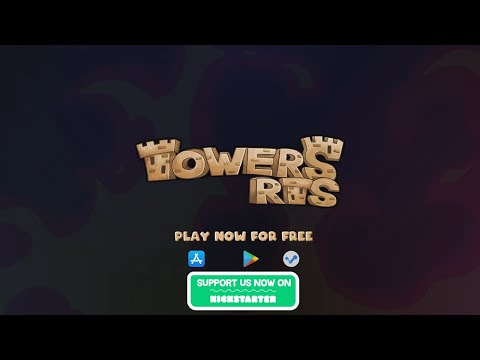Torins Towers: Rise of Heroes
Juega en PC con BlueStacks: la plataforma de juegos Android, en la que confían más de 500 millones de jugadores.
Página modificada el: 9 may 2023
Play Torins Towers: Rise of Heroes on PC
Unlike most strategy games, in Towers you don't mine resources to improve yourself.
Features:
- Fast-paced, fun and challenging missions or compete in multiplayer mode.
- Fight your way through the single player campaign and master tricky challenges
- Discover more heroes as they are unlocked in the future
- Master your hero with unique abilities to be superior on the battlefield and destroy your enemies
- Battle against your friends and players from around the world to compete for glory in the leaderboards
- Fast-paced and exciting RTS gameplay
- Play as a commander of soldiers, archers and knights
- Challenge your friends in the addictive online mode
- Cute hand-drawn graphic style
- Free to Play without any payment, you can play every level and every game mode without ever having to pay anything. We are grateful if you can support us by buying additional gold, optional skins or by progressing faster in the game if you wish to do so
Find the best combination of heroes, items, and races to dominate the battlefield in single-player or multiplayer.
Towers is a Game as Service game, which will receive regular content updates.
Juega Torins Towers: Rise of Heroes en la PC. Es fácil comenzar.
-
Descargue e instale BlueStacks en su PC
-
Complete el inicio de sesión de Google para acceder a Play Store, o hágalo más tarde
-
Busque Torins Towers: Rise of Heroes en la barra de búsqueda en la esquina superior derecha
-
Haga clic para instalar Torins Towers: Rise of Heroes desde los resultados de búsqueda
-
Complete el inicio de sesión de Google (si omitió el paso 2) para instalar Torins Towers: Rise of Heroes
-
Haz clic en el ícono Torins Towers: Rise of Heroes en la pantalla de inicio para comenzar a jugar