
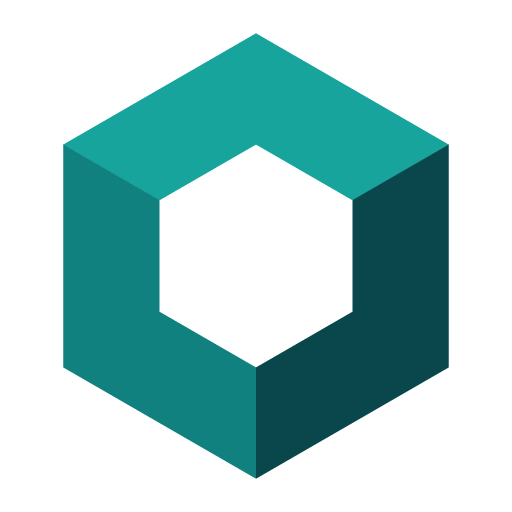
Isometric Icon Pack
Play on PC with BlueStacks – the Android Gaming Platform, trusted by 500M+ gamers.
Page Modified on: December 30, 2016
Play Isometric Icon Pack on PC
Isometric requires a custom launcher to use these icons. Please install one of the supported launchers listed below before downloading.
FEATURES
・ 700+ designed icons and growing
・ 192 x 192 px resolution
・ A built-in request feature to request unthemed icons
・ Masking for unthemed icons
・ Muzei Wallpaper support
SUPPORTED CUSTOM LAUNCHERS
Nova Launcher (Recommended)
Apex Launcher
ADW Launcher
Action Launcher Pro
Aviate Launcher
Holo Launcher
Smart Launcher
Also supports CM Theme Engine for Cyanogenmod.
Play Isometric Icon Pack on PC. It’s easy to get started.
-
Download and install BlueStacks on your PC
-
Complete Google sign-in to access the Play Store, or do it later
-
Look for Isometric Icon Pack in the search bar at the top right corner
-
Click to install Isometric Icon Pack from the search results
-
Complete Google sign-in (if you skipped step 2) to install Isometric Icon Pack
-
Click the Isometric Icon Pack icon on the home screen to start playing



