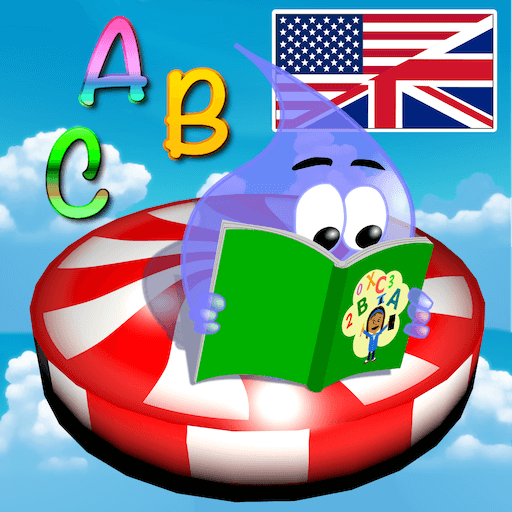Counting for children (1~100)
Play on PC with BlueStacks – the Android Gaming Platform, trusted by 500M+ gamers.
Page Modified on: May 4, 2020
Play Counting for children (1~100) on PC
Teaching the number itself is important of course, but it is more important to understand the abstract and logical concepts underlying numbers.
This number app is designed as a easy and fun way to learn numbers from 1 to 100, as well as a variety of concepts such as space, weight, length, comparison, time, calculation through the child's perspective.
In addition, the process of collecting fruits and making jams is a natural and fun way to learn the number classification concept. Children can also study the differences in the language of numbers by supporting voices in 16 languages.
Do you want to be a good parent?
Help your children make their first steps in mathematics enjoyable and interesting.
References for making this app :
C M Charles (1974) Teacher's petit Piaget (Belmont, Calif. : Fearon-Pitman)
Piaget, Jean and R. Garcia. (1974) Understanding Causality.
박양덕 (2000) A comparison of teachers' recognition of the early childhood mathematics education with parents'
안애리 (1993) Degree of Cognition about written numerals used everyday environment
Kamii C. (1985) Young Children Reinvent Arithmetic: Implications of Piaget's Theory.
Lauren B Resnick, Susan F Omanson (1987) Learning to understand arithmetic.
Play Counting for children (1~100) on PC. It’s easy to get started.
-
Download and install BlueStacks on your PC
-
Complete Google sign-in to access the Play Store, or do it later
-
Look for Counting for children (1~100) in the search bar at the top right corner
-
Click to install Counting for children (1~100) from the search results
-
Complete Google sign-in (if you skipped step 2) to install Counting for children (1~100)
-
Click the Counting for children (1~100) icon on the home screen to start playing