
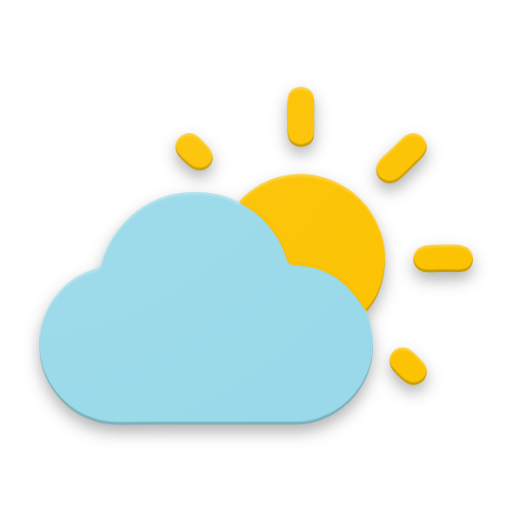
Simple weather & clock widget (no ads)
Play on PC with BlueStacks – the Android Gaming Platform, trusted by 500M+ gamers.
Page Modified on: February 5, 2020
Play Simple weather & clock widget (no ads) on PC
Without ads.
You can change your widgets background color and transparency.
Additional widgets - soon.
Would you like to add a translation in your own language?
No problem, contact me :)
Clock on the widget does not update automatically?
This may be related to battery saving (some systems or battery saving apps turns off background tasks of 3rd party widgets). Please try to check settings (for example in Xiaomi phones it is called "Security>Autostart", in Samsung "Maintence>Battery")
---
Weather data:
OpenWeatherMap: https://openweathermap.org
The Norwegian Meteorological Institute: https://www.met.no
Play Simple weather & clock widget (no ads) on PC. It’s easy to get started.
-
Download and install BlueStacks on your PC
-
Complete Google sign-in to access the Play Store, or do it later
-
Look for Simple weather & clock widget (no ads) in the search bar at the top right corner
-
Click to install Simple weather & clock widget (no ads) from the search results
-
Complete Google sign-in (if you skipped step 2) to install Simple weather & clock widget (no ads)
-
Click the Simple weather & clock widget (no ads) icon on the home screen to start playing



