
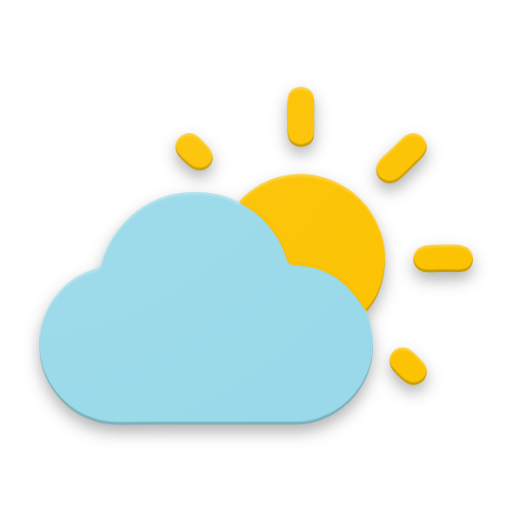
Widget the clima y reloj sencillo y puro
Juega en PC con BlueStacks: la plataforma de juegos Android, en la que confían más de 500 millones de jugadores.
Página modificada el: 5 de febrero de 2020
Play Simple weather & clock widget (no ads) on PC
Without ads.
You can change your widgets background color and transparency.
Additional widgets - soon.
Would you like to add a translation in your own language?
No problem, contact me :)
Clock on the widget does not update automatically?
This may be related to battery saving (some systems or battery saving apps turns off background tasks of 3rd party widgets). Please try to check settings (for example in Xiaomi phones it is called "Security>Autostart", in Samsung "Maintence>Battery")
---
Weather data:
OpenWeatherMap: https://openweathermap.org
The Norwegian Meteorological Institute: https://www.met.no
Juega Widget the clima y reloj sencillo y puro en la PC. Es fácil comenzar.
-
Descargue e instale BlueStacks en su PC
-
Complete el inicio de sesión de Google para acceder a Play Store, o hágalo más tarde
-
Busque Widget the clima y reloj sencillo y puro en la barra de búsqueda en la esquina superior derecha
-
Haga clic para instalar Widget the clima y reloj sencillo y puro desde los resultados de búsqueda
-
Complete el inicio de sesión de Google (si omitió el paso 2) para instalar Widget the clima y reloj sencillo y puro
-
Haz clic en el ícono Widget the clima y reloj sencillo y puro en la pantalla de inicio para comenzar a jugar



