
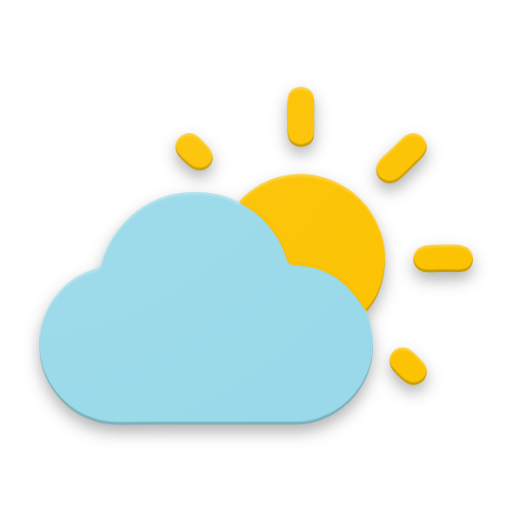
Widget cuaca & jam yang simpel
Mainkan di PC dengan BlueStacks – platform Game-Game Android, dipercaya oleh lebih dari 500 juta gamer.
Halaman Dimodifikasi Aktif: 5 Februari 2020
Play Simple weather & clock widget (no ads) on PC
Without ads.
You can change your widgets background color and transparency.
Additional widgets - soon.
Would you like to add a translation in your own language?
No problem, contact me :)
Clock on the widget does not update automatically?
This may be related to battery saving (some systems or battery saving apps turns off background tasks of 3rd party widgets). Please try to check settings (for example in Xiaomi phones it is called "Security>Autostart", in Samsung "Maintence>Battery")
---
Weather data:
OpenWeatherMap: https://openweathermap.org
The Norwegian Meteorological Institute: https://www.met.no
Mainkan Widget cuaca & jam yang simpel di PC Mudah saja memulainya.
-
Unduh dan pasang BlueStacks di PC kamu
-
Selesaikan proses masuk Google untuk mengakses Playstore atau lakukan nanti
-
Cari Widget cuaca & jam yang simpel di bilah pencarian di pojok kanan atas
-
Klik untuk menginstal Widget cuaca & jam yang simpel dari hasil pencarian
-
Selesaikan proses masuk Google (jika kamu melewati langkah 2) untuk menginstal Widget cuaca & jam yang simpel
-
Klik ikon Widget cuaca & jam yang simpel di layar home untuk membuka gamenya



