
このページには広告が含まれます
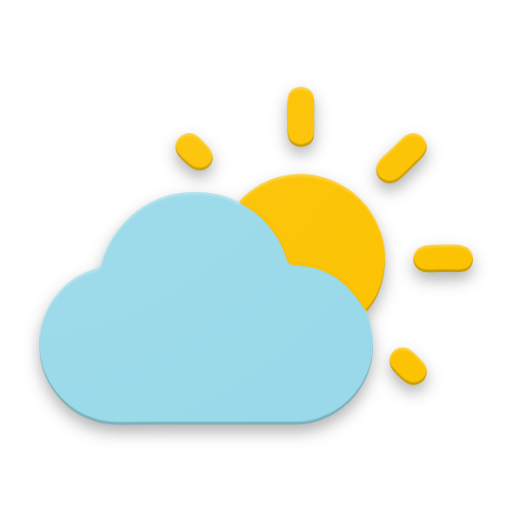
簡単な天気&時計ウィジェット
天気 | difer
BlueStacksを使ってPCでプレイ - 5憶以上のユーザーが愛用している高機能Androidゲーミングプラットフォーム
Play Simple weather & clock widget (no ads) on PC
Simple, pure weather & clock widget.
Without ads.
You can change your widgets background color and transparency.
Additional widgets - soon.
Would you like to add a translation in your own language?
No problem, contact me :)
Clock on the widget does not update automatically?
This may be related to battery saving (some systems or battery saving apps turns off background tasks of 3rd party widgets). Please try to check settings (for example in Xiaomi phones it is called "Security>Autostart", in Samsung "Maintence>Battery")
---
Weather data:
OpenWeatherMap: https://openweathermap.org
The Norwegian Meteorological Institute: https://www.met.no
Without ads.
You can change your widgets background color and transparency.
Additional widgets - soon.
Would you like to add a translation in your own language?
No problem, contact me :)
Clock on the widget does not update automatically?
This may be related to battery saving (some systems or battery saving apps turns off background tasks of 3rd party widgets). Please try to check settings (for example in Xiaomi phones it is called "Security>Autostart", in Samsung "Maintence>Battery")
---
Weather data:
OpenWeatherMap: https://openweathermap.org
The Norwegian Meteorological Institute: https://www.met.no
簡単な天気&時計ウィジェットをPCでプレイ
-
BlueStacksをダウンロードしてPCにインストールします。
-
GoogleにサインインしてGoogle Play ストアにアクセスします。(こちらの操作は後で行っても問題ありません)
-
右上の検索バーに簡単な天気&時計ウィジェットを入力して検索します。
-
クリックして検索結果から簡単な天気&時計ウィジェットをインストールします。
-
Googleサインインを完了して簡単な天気&時計ウィジェットをインストールします。※手順2を飛ばしていた場合
-
ホーム画面にて簡単な天気&時計ウィジェットのアイコンをクリックしてアプリを起動します。



