
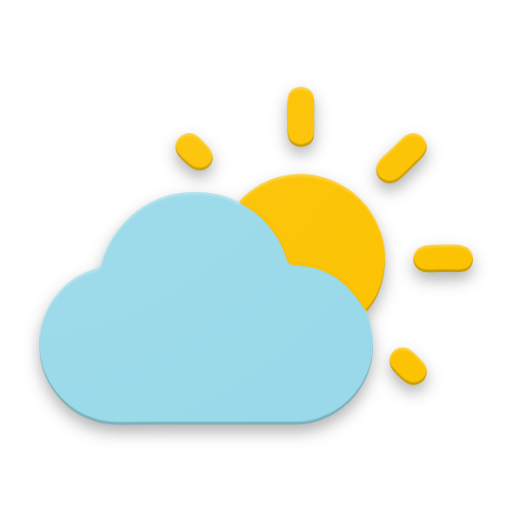
简约天气和时钟小部件
天气 | difer
在電腦上使用BlueStacks –受到5億以上的遊戲玩家所信任的Android遊戲平台。
Play Simple weather & clock widget (no ads) on PC
Simple, pure weather & clock widget.
Without ads.
You can change your widgets background color and transparency.
Additional widgets - soon.
Would you like to add a translation in your own language?
No problem, contact me :)
Clock on the widget does not update automatically?
This may be related to battery saving (some systems or battery saving apps turns off background tasks of 3rd party widgets). Please try to check settings (for example in Xiaomi phones it is called "Security>Autostart", in Samsung "Maintence>Battery")
---
Weather data:
OpenWeatherMap: https://openweathermap.org
The Norwegian Meteorological Institute: https://www.met.no
Without ads.
You can change your widgets background color and transparency.
Additional widgets - soon.
Would you like to add a translation in your own language?
No problem, contact me :)
Clock on the widget does not update automatically?
This may be related to battery saving (some systems or battery saving apps turns off background tasks of 3rd party widgets). Please try to check settings (for example in Xiaomi phones it is called "Security>Autostart", in Samsung "Maintence>Battery")
---
Weather data:
OpenWeatherMap: https://openweathermap.org
The Norwegian Meteorological Institute: https://www.met.no
在電腦上遊玩简约天气和时钟小部件 . 輕易上手.
-
在您的電腦上下載並安裝BlueStacks
-
完成Google登入後即可訪問Play商店,或等你需要訪問Play商店十再登入
-
在右上角的搜索欄中尋找 简约天气和时钟小部件
-
點擊以從搜索結果中安裝 简约天气和时钟小部件
-
完成Google登入(如果您跳過了步驟2),以安裝 简约天气和时钟小部件
-
在首頁畫面中點擊 简约天气和时钟小部件 圖標來啟動遊戲



