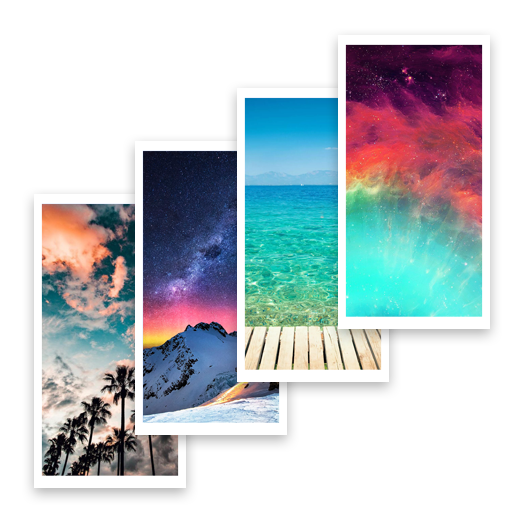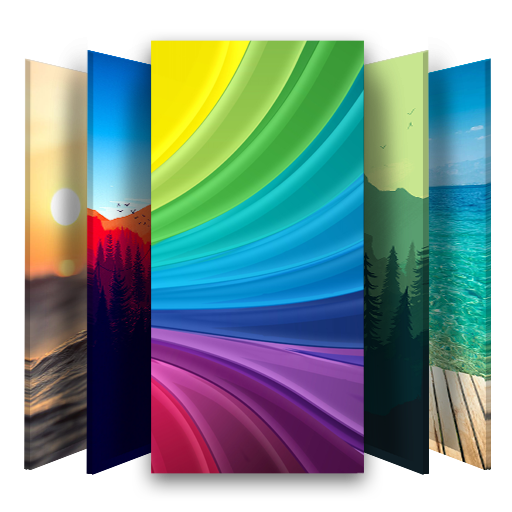Beautiful HD Wallpapers - Cool Background Images
Play on PC with BlueStacks – the Android Gaming Platform, trusted by 500M+ gamers.
Page Modified on: December 11, 2019
Play Beautiful HD Wallpapers - Cool Background Images on PC
We carefully select each high-quality image individually so that it also functions as a gallery app that is fun to browse.
With this easy to use app you can save your favorite wallpapers and directly set them as your home screen and lock screen backgrounds directly from the app.
You can see the latest wallpapers, popular wallpapers, and browse from over 23 categories including "people", "illustrations", "simple", and "cute".
You can also add wallpapers to your favorites so you can look at your favorite wallpapers anytime you like.
Our app stands out from the rest because we manually update our list of high quality wallpapers with a focus on adding high quality images.
We work hard to ensure we have an image gallery that is not only fun to look at, but also makes it easy for you to find more wallpapers you will really want to use than anywhere else.
Please make sure to try out this app if you are looking for Android wallpapers.
We have carefully selected some of the most beautiful and cool wallpapers, so we are sure you will find a favorite in our gallery.
Let this app bring some color to your smartphone!
Main functions:
1. Browse pages and save wallpapers
2. Wallpapers are added and updated daily
3. List functions for the latest and popular wallpapers
4. Display over 23 wallpaper categories
5. Wallpaper favorites function
6. View a list of wallpaper thumbnails
7. Display wallpapers full screen
8. Learn about wallpaper updates through push notifications
Wallpaper sizes:
• 1440 × 2560 pixel (WQHD)
• 1080 × 1920 pixel (FHD)
• 720 × 1280 pixel (HD)
• 480 × 800 pixel (WVGA)
• 2560 × 1600 pixel (WQXGA)
• 1200 × 1920 pixel (WUXGA)
Official Facebook Page:
https://www.facebook.com/net.dolice.beautifulwallpapers
Copyright notice:
We carefully select only copyright-free wallpapers for this app.
Play Beautiful HD Wallpapers - Cool Background Images on PC. It’s easy to get started.
-
Download and install BlueStacks on your PC
-
Complete Google sign-in to access the Play Store, or do it later
-
Look for Beautiful HD Wallpapers - Cool Background Images in the search bar at the top right corner
-
Click to install Beautiful HD Wallpapers - Cool Background Images from the search results
-
Complete Google sign-in (if you skipped step 2) to install Beautiful HD Wallpapers - Cool Background Images
-
Click the Beautiful HD Wallpapers - Cool Background Images icon on the home screen to start playing