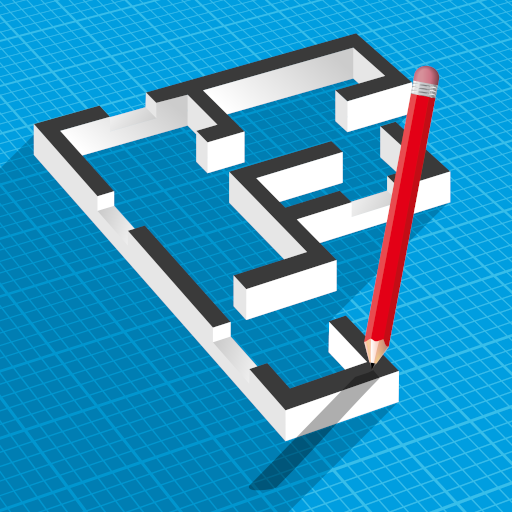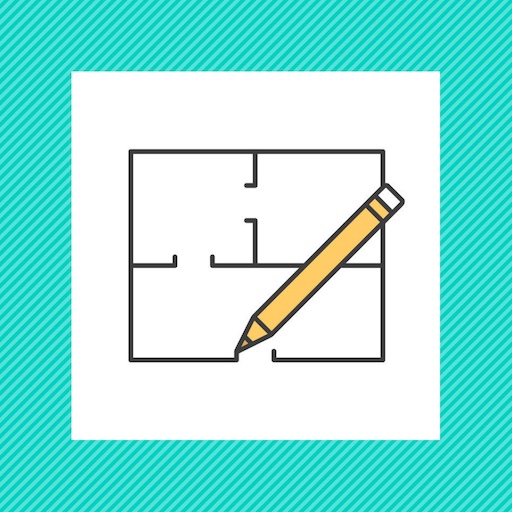
DrawPlan
Spiele auf dem PC mit BlueStacks - der Android-Gaming-Plattform, der über 500 Millionen Spieler vertrauen.
Seite geändert am: Feb 8, 2024
Run DrawPlan on PC or Mac
Multitask effortlessly on your PC or Mac as you try out DrawPlan, a Productivity app by Fleet Investments LLC on BlueStacks.
About the App
DrawPlan, created by Fleet Investments LLC, is your go-to productivity tool for crafting professional-looking plans in minutes. Use your touch to effortlessly draw lines, add objects, and label your plans with precision and ease.
App Features
-
Intuitive Drawing Tools
Get your ideas down fast with user-friendly touch tools. Draw lines with a swipe and bring your visions to life. -
Enhanced Plan Design
Add objects and labels to enrich your plans. Whether it’s house floor plans, office layouts, or intricate electrical designs, make each one stand out. -
Pro Features for Power Users
Upgrade to Pro and unlock the ability to export and save your plans to your camera roll. Share your designs seamlessly via SMS or email, and personalize them by adding your own objects.
Want an adaptable and efficient design assistant? DrawPlan is all about speed and creativity while supporting all your plan design needs, especially when paired with BlueStacks.
BlueStacks gives you the much-needed freedom to experience your favorite apps on a bigger screen. Get it now.
Spiele DrawPlan auf dem PC. Der Einstieg ist einfach.
-
Lade BlueStacks herunter und installiere es auf deinem PC
-
Schließe die Google-Anmeldung ab, um auf den Play Store zuzugreifen, oder mache es später
-
Suche in der Suchleiste oben rechts nach DrawPlan
-
Klicke hier, um DrawPlan aus den Suchergebnissen zu installieren
-
Schließe die Google-Anmeldung ab (wenn du Schritt 2 übersprungen hast), um DrawPlan zu installieren.
-
Klicke auf dem Startbildschirm auf das DrawPlan Symbol, um mit dem Spielen zu beginnen