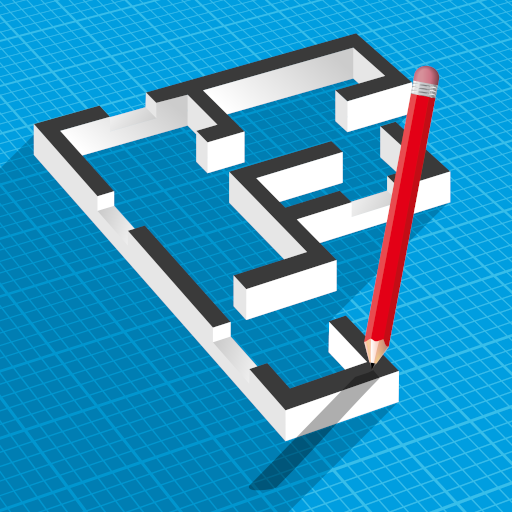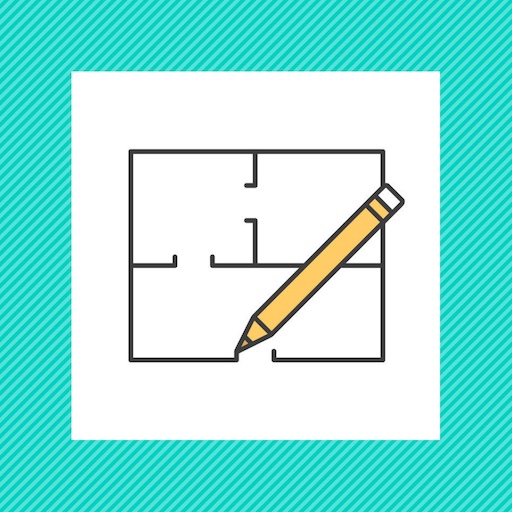
DrawPlan
Jouez sur PC avec BlueStacks - la plate-forme de jeu Android, approuvée par + 500M de joueurs.
Page Modifiée le: Feb 8, 2024
Run DrawPlan on PC or Mac
Multitask effortlessly on your PC or Mac as you try out DrawPlan, a Productivity app by Fleet Investments LLC on BlueStacks.
About the App
DrawPlan, created by Fleet Investments LLC, is your go-to productivity tool for crafting professional-looking plans in minutes. Use your touch to effortlessly draw lines, add objects, and label your plans with precision and ease.
App Features
-
Intuitive Drawing Tools
Get your ideas down fast with user-friendly touch tools. Draw lines with a swipe and bring your visions to life. -
Enhanced Plan Design
Add objects and labels to enrich your plans. Whether it’s house floor plans, office layouts, or intricate electrical designs, make each one stand out. -
Pro Features for Power Users
Upgrade to Pro and unlock the ability to export and save your plans to your camera roll. Share your designs seamlessly via SMS or email, and personalize them by adding your own objects.
Want an adaptable and efficient design assistant? DrawPlan is all about speed and creativity while supporting all your plan design needs, especially when paired with BlueStacks.
BlueStacks gives you the much-needed freedom to experience your favorite apps on a bigger screen. Get it now.
Jouez à DrawPlan sur PC. C'est facile de commencer.
-
Téléchargez et installez BlueStacks sur votre PC
-
Connectez-vous à Google pour accéder au Play Store ou faites-le plus tard
-
Recherchez DrawPlan dans la barre de recherche dans le coin supérieur droit
-
Cliquez pour installer DrawPlan à partir des résultats de la recherche
-
Connectez-vous à Google (si vous avez ignoré l'étape 2) pour installer DrawPlan
-
Cliquez sur l'icône DrawPlan sur l'écran d'accueil pour commencer à jouer