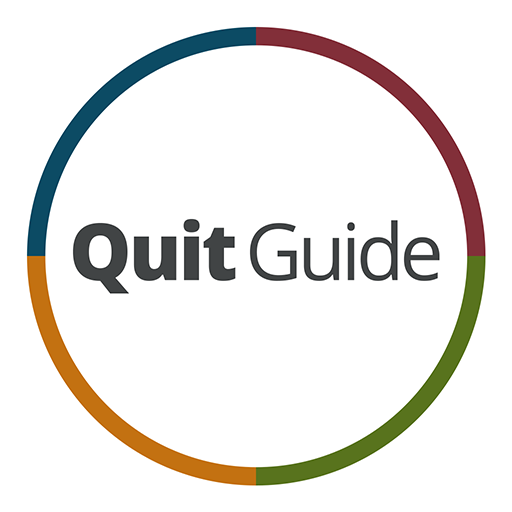このページには広告が含まれます

QuitNow! PRO - タバコをやめよう
医療 | Fewlaps
BlueStacksを使ってPCでプレイ - 5憶以上のユーザーが愛用している高機能Androidゲーミングプラットフォーム
Play QuitNow! PRO - Stop smoking on PC
We're happy to see that you're enjoying QuitNow! :·)
The PRO version unlocks all the features of the app, to help you to quit smoking.
- Unlocked health screen: You'll know how much time you need to complete all the health improvements. And it's updated second by second!
- 52 more achievements: Tons of achievements to complete. You'll need several years to complete them all! By the way, we'll wait for your e-mail!
- Mention indicators and real-time notifications: The community is great. But, with real time notifications, it gets better!
- Unlimited chat scrolling: Do you like history? Well! With the PRO version, you'll see all the conversations. The app was launched at 2010, so... let's scroll!
- Fully customize your own Widget: Let the colorful magic start! Customize the QuitNow! widget and make your desktop shine!
- No ads: If you pay for the app, the ads will disappear... and that's great!
- Thank the developers team: We're great people willing to do our best. And purchasing the app, you send us some energy to go on helping people to quit smoking. You're welcome! :·)
- And... it's a lifetime purchase: The PRO app will work in all your phones and tablets, no matter if they're old or new!
Thank you for your support! :·)
The PRO version unlocks all the features of the app, to help you to quit smoking.
- Unlocked health screen: You'll know how much time you need to complete all the health improvements. And it's updated second by second!
- 52 more achievements: Tons of achievements to complete. You'll need several years to complete them all! By the way, we'll wait for your e-mail!
- Mention indicators and real-time notifications: The community is great. But, with real time notifications, it gets better!
- Unlimited chat scrolling: Do you like history? Well! With the PRO version, you'll see all the conversations. The app was launched at 2010, so... let's scroll!
- Fully customize your own Widget: Let the colorful magic start! Customize the QuitNow! widget and make your desktop shine!
- No ads: If you pay for the app, the ads will disappear... and that's great!
- Thank the developers team: We're great people willing to do our best. And purchasing the app, you send us some energy to go on helping people to quit smoking. You're welcome! :·)
- And... it's a lifetime purchase: The PRO app will work in all your phones and tablets, no matter if they're old or new!
Thank you for your support! :·)
QuitNow! PRO - タバコをやめようをPCでプレイ
-
BlueStacksをダウンロードしてPCにインストールします。
-
GoogleにサインインしてGoogle Play ストアにアクセスします。(こちらの操作は後で行っても問題ありません)
-
右上の検索バーにQuitNow! PRO - タバコをやめようを入力して検索します。
-
クリックして検索結果からQuitNow! PRO - タバコをやめようをインストールします。
-
Googleサインインを完了してQuitNow! PRO - タバコをやめようをインストールします。※手順2を飛ばしていた場合
-
ホーム画面にてQuitNow! PRO - タバコをやめようのアイコンをクリックしてアプリを起動します。