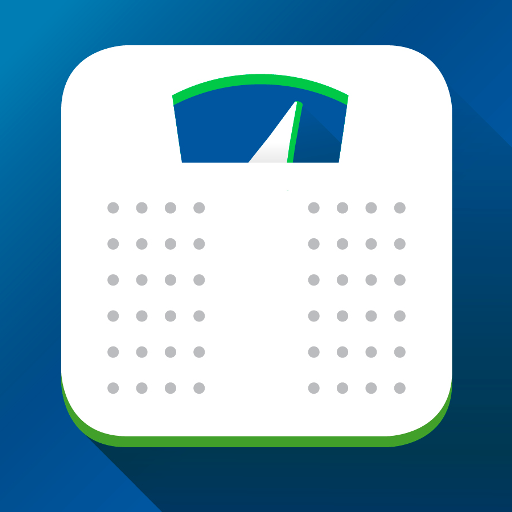Handy Weight Loss Tracker, BMI
Play on PC with BlueStacks – the Android Gaming Platform, trusted by 500M+ gamers.
Page Modified on: December 26, 2019
Play Handy Weight Loss Tracker, BMI on PC
This app lets you track your body weight and your BMI. Period.
Enjoy minimal and handy interface!
Features:
• Enter your body weight easily to the weight diary with a handy numberpicker
• Track your BMI just by specifing your height in profile
• Backup the data of your body weight recorder to SD-card and transfer it to your new smartphone
• Choose how to display your progress - as a graph or a table
• Add a comment for weighing
Now you will always have your body weight and BMI diary on hand. Any time you may check your progress in weight loss that will motivate you for future success.
Weight loss is a long term undertaking. For maximum sustainable result in your body weight loss you should lose not more than 1 kilo a week. So you definitely need a good body weight and BMI ( Body Mass Index) diary to track you progress.
Knowing you BMI is a pretty useful thing during weight loss process. With your BMI you know exactly how healthy your body weight is.
Your new Weight and BMI tracker holds your progress in the most efficient way – as a diary and a graphic. Any time you may see all your weight loss progress. Observing you results is the best motivation for further weight loss!
Just step on the scale every day, put your body weight into the app and watch your weight going down and your BMI moving towards healthy value.
Play Handy Weight Loss Tracker, BMI on PC. It’s easy to get started.
-
Download and install BlueStacks on your PC
-
Complete Google sign-in to access the Play Store, or do it later
-
Look for Handy Weight Loss Tracker, BMI in the search bar at the top right corner
-
Click to install Handy Weight Loss Tracker, BMI from the search results
-
Complete Google sign-in (if you skipped step 2) to install Handy Weight Loss Tracker, BMI
-
Click the Handy Weight Loss Tracker, BMI icon on the home screen to start playing