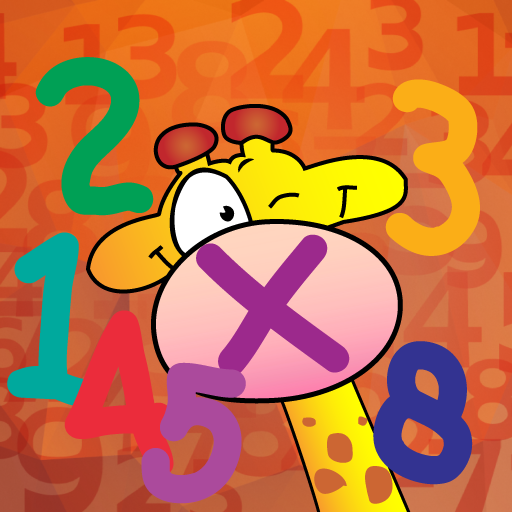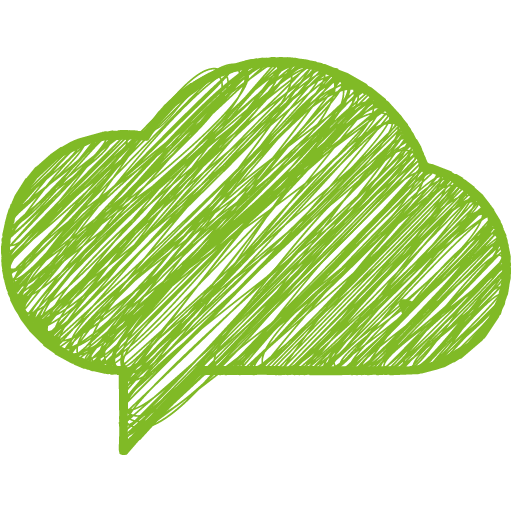
Edunation
Mainkan di PC dengan BlueStacks – platform Game-Game Android, dipercaya oleh lebih dari 500 juta gamer.
Halaman Dimodifikasi Aktif: 19 September 2019
Play Edunation on PC
Edunation is designed to help share knowledge easily between educators and students, perfect for K-12 schools looking to improve learning outcomes.
Our mobile app and communication tools give students instant and easier access to learning. Our tools provide educators control over lesson design,student evaluations, reporting, monitoring and also administration and management all accessed via the cloud and because we are constantly innovating, any new feature is automatically available to you for free!
Mainkan Edunation di PC Mudah saja memulainya.
-
Unduh dan pasang BlueStacks di PC kamu
-
Selesaikan proses masuk Google untuk mengakses Playstore atau lakukan nanti
-
Cari Edunation di bilah pencarian di pojok kanan atas
-
Klik untuk menginstal Edunation dari hasil pencarian
-
Selesaikan proses masuk Google (jika kamu melewati langkah 2) untuk menginstal Edunation
-
Klik ikon Edunation di layar home untuk membuka gamenya