
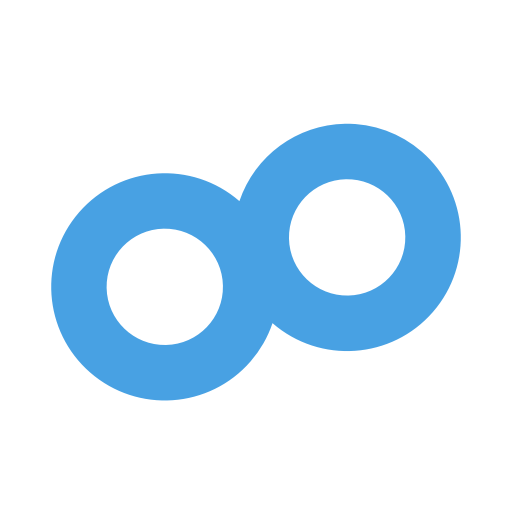
Eight: Visiting card scanner & digital card holder
Mainkan di PC dengan BlueStacks – platform Game-Game Android, dipercaya oleh lebih dari 500 juta gamer.
Halaman Dimodifikasi Aktif: 2 Maret 2020
Play Eight: Visiting card scanner & digital card holder on PC
Simply scan in any visiting cards you receive, and see them instantly become a digital business cards holder. Eight uses a proprietary combination of OCR technology & human input to accurately digitize each card into a unique Eight profile, giving users a convenient database of their professional network.
Eight is also a powerful professional network & enables you to network with scanned business cards on the app. From a contact’s profile, you can call, email, or view their address on a map. Eight users can share news & updates with their Eight network or even interact with each other through instant messages, creating strong real-world connections.
Why Eight?
- It scans business cards with accuracy using both OCR & human transcription thus helping users to manage contacts and stay linked in conveniently and easily.
- The standard version is free & includes scanning, organizing features.
- Users can purchase Eight Premium for quicker digitization & more benefits.
- Users can sync their networks on their devices. Data is also automatically updated if connected contacts change the details on their business card.
What Eight has in store for you:
- Organize business cards & professional networks: Users often have a large stack of disorganized visiting cards & biz cards making them difficult to use and refer to. Eight is a free digital card holder that solves this problem by removing the need for manual entry. Now using your mobile cam, cards will be instantly digitized & you will be able to see full contact of the card on your app. Additionally, once digitized, Eight lets users add notes & tags on profiles so they can manage contacts & organize their business & professional network efficiently. It’s a digital card scanner, holder, reader & organizer consolidated in a single app.
- Manual input to ensure superior accuracy: Eight uses a combination of OCR technology & human resources to digitize business cards from a scanned image into a digital Eight profile. After users scan their biz cards, Eight uses OCR technology to instantly read the data on the visiting cards, which is then manually checked & corrected by our team. Users effectively have an easy to refer version of e-digital biz cards.
- Easy search feature to find & reach contacts from within the app: This is not your regular visiting cards scanner or digital business card holder. It allows users to manage contacts & contact them via email or phone, helping them unlock new business & career opportunities. It is especially helpful for sales people to manage & convert leads.
- Free to use basic app with an option to buy premium features: The standard version of the app is free to use & has all the essential functions that make Eight a powerful business solution. Users can purchase Eight Premium for additional benefits including an ability to export their data (e.g. phonebook sync). It not only helps users to convert their visiting cards & biz cards into e business cards using OCR but also lets them export their e business card data to their devices.
- Networking: Eight stands out among others as it not only scans your business cards but also lets you stay linked in with your contacts who are Eight users themselves, by providing options such as private instant chat messaging and an activity feed thus providing you with ample business opportunities & timely updates from your network.
In summary, Eight is much more than an average visiting card scanner app. It is a modern, OCR & AI technology driven app designed to manage contacts, biz cards, and your professional & business network helping you stay linked in with contacts.
Mainkan Eight: Visiting card scanner & digital card holder di PC Mudah saja memulainya.
-
Unduh dan pasang BlueStacks di PC kamu
-
Selesaikan proses masuk Google untuk mengakses Playstore atau lakukan nanti
-
Cari Eight: Visiting card scanner & digital card holder di bilah pencarian di pojok kanan atas
-
Klik untuk menginstal Eight: Visiting card scanner & digital card holder dari hasil pencarian
-
Selesaikan proses masuk Google (jika kamu melewati langkah 2) untuk menginstal Eight: Visiting card scanner & digital card holder
-
Klik ikon Eight: Visiting card scanner & digital card holder di layar home untuk membuka gamenya



