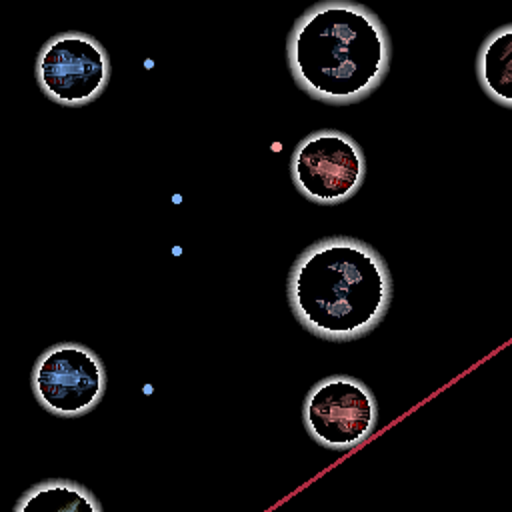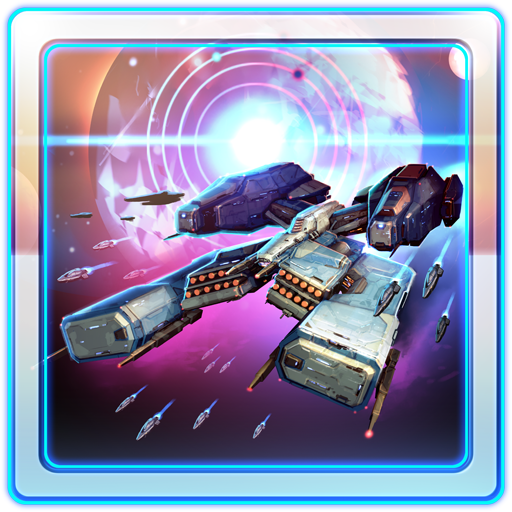Elroi : Defense War
Play on PC with BlueStacks – the Android Gaming Platform, trusted by 500M+ gamers.
Page Modified on: September 25, 2020
Play Elroi : Defense War on PC
Pioneer a new continent by fostering your characters and executing various strategies!
Huge bosses and amazing relics are in front of you.
★Features
- A tower defense RPG that anyone can easily enjoy!
- Various territories! Over 500 stages!
- Occupation, defense, time attack, and boss battles!
- Enormous bosses!
- Collect hidden artifacts and activate powerful artifact effects!
- Over 200 unique characters!
- Easy controls and character growth!
- And lastly, an unknown new continent waiting for you...
Simple game rules that anyone can enjoy - even for beginners!
Summon your characters with a simple touch, defeat monsters, and destroy enemy towers to discover amazing artifacts.
Collect artifacts to grow your team, and hire and nurture powerful heroes and master characters.
EK Games Co., Ltd.
Play Elroi : Defense War on PC. It’s easy to get started.
-
Download and install BlueStacks on your PC
-
Complete Google sign-in to access the Play Store, or do it later
-
Look for Elroi : Defense War in the search bar at the top right corner
-
Click to install Elroi : Defense War from the search results
-
Complete Google sign-in (if you skipped step 2) to install Elroi : Defense War
-
Click the Elroi : Defense War icon on the home screen to start playing