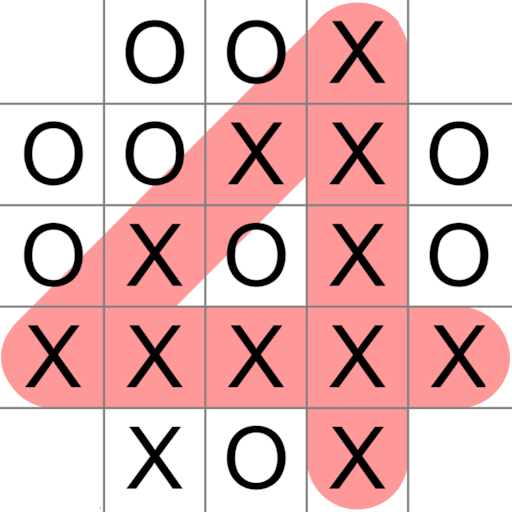このページには広告が含まれます

Cross Game
Puzzle | Elvista Media Solutions Corp.
BlueStacksを使ってPCでプレイ - 5憶以上のユーザーが愛用している高機能Androidゲーミングプラットフォーム
Play Cross Game on PC
Bored of feathery astronautics and battle crusades?
Here is a challenge for your brain!
The goal of the game is very simple - just repeat the pattern shown in the top of the playing field.
You do not need to be an artist - it is a puzzle game. Sounds easy? Try to play! The complexity of the game will certainly surprise you!
Game features:
- Eye candy graphics - sharp and clear!
- Easy and challenging at same time.
- Leaderboards. Higher difficulty - more points per game.
- Not another clone-game ;)
Here is a challenge for your brain!
The goal of the game is very simple - just repeat the pattern shown in the top of the playing field.
You do not need to be an artist - it is a puzzle game. Sounds easy? Try to play! The complexity of the game will certainly surprise you!
Game features:
- Eye candy graphics - sharp and clear!
- Easy and challenging at same time.
- Leaderboards. Higher difficulty - more points per game.
- Not another clone-game ;)
Cross GameをPCでプレイ
-
BlueStacksをダウンロードしてPCにインストールします。
-
GoogleにサインインしてGoogle Play ストアにアクセスします。(こちらの操作は後で行っても問題ありません)
-
右上の検索バーにCross Gameを入力して検索します。
-
クリックして検索結果からCross Gameをインストールします。
-
Googleサインインを完了してCross Gameをインストールします。※手順2を飛ばしていた場合
-
ホーム画面にてCross Gameのアイコンをクリックしてアプリを起動します。