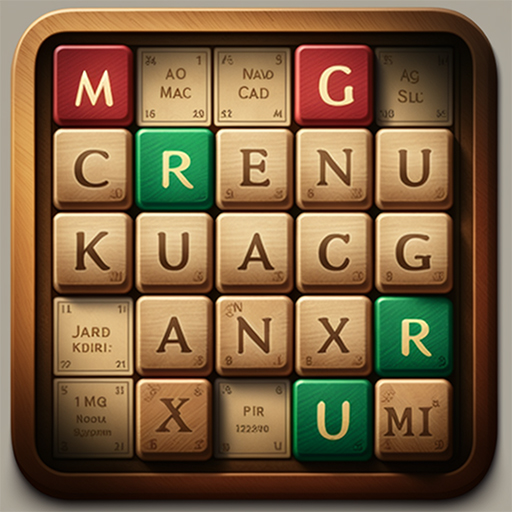Serendipity (Associations)
Play on PC with BlueStacks – the Android Gaming Platform, trusted by 500M+ gamers.
Page Modified on: September 3, 2019
Play Serendipity (Associations) on PC
Game has very simple rules: you need to clear screen from words, which are removed in pairs. There are 28 pairs which are linked to each other by meaning. Note that not every combination is correct - words may remain at the end, so it's best to start with pairs which are beyond doubt.
Features:
- 4 types of the game
- More than 2000 words!
- Play together on one device with your friends!
- Google Play rating system. Become the most intelligent and attentive!
- 15 variants of the game design - get what you prefer
Play Serendipity (Associations) on PC. It’s easy to get started.
-
Download and install BlueStacks on your PC
-
Complete Google sign-in to access the Play Store, or do it later
-
Look for Serendipity (Associations) in the search bar at the top right corner
-
Click to install Serendipity (Associations) from the search results
-
Complete Google sign-in (if you skipped step 2) to install Serendipity (Associations)
-
Click the Serendipity (Associations) icon on the home screen to start playing