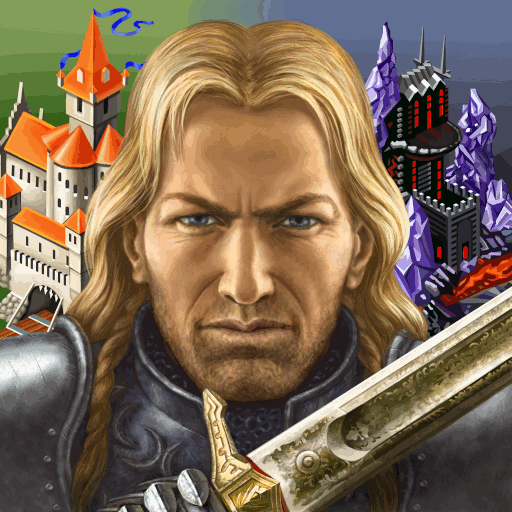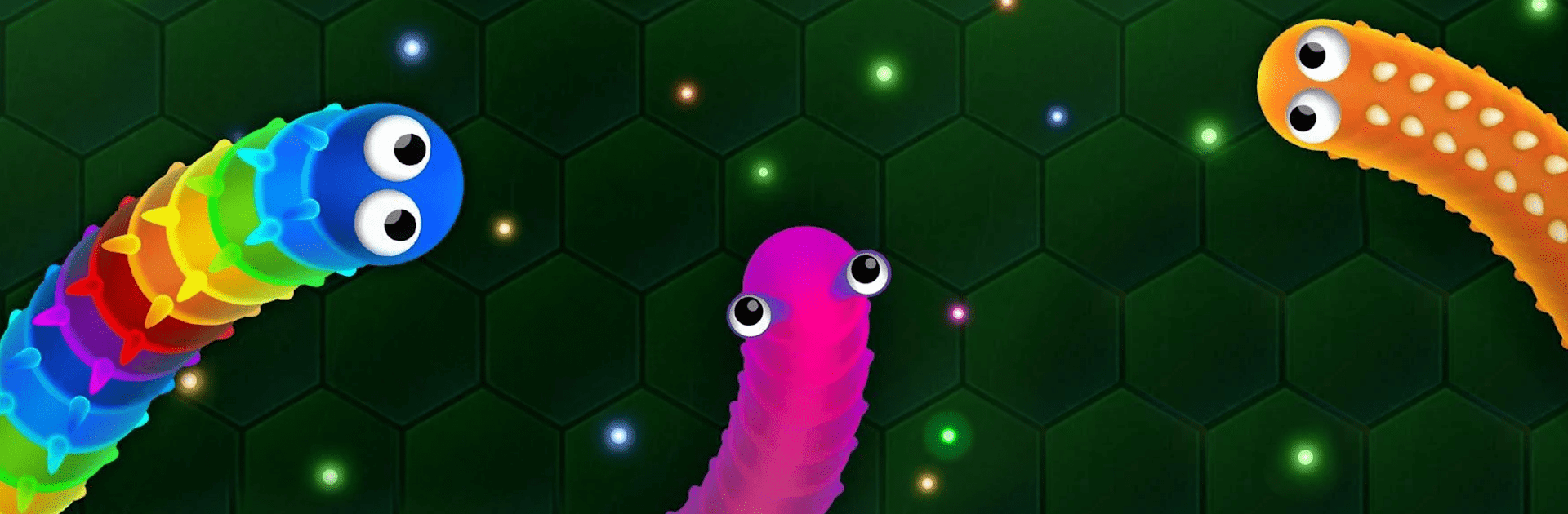
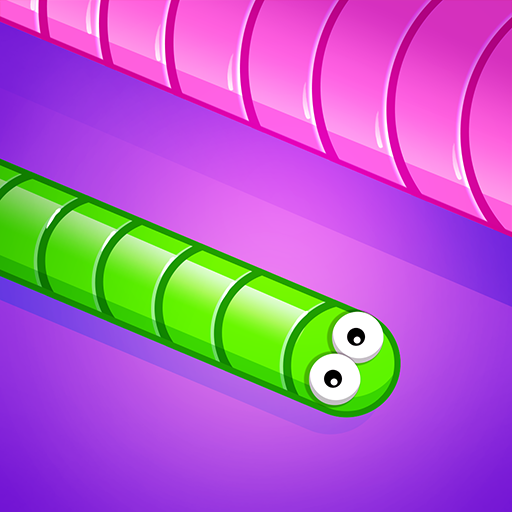
Wormax.io
Juega en PC con BlueStacks: la plataforma de juegos Android, en la que confían más de 500 millones de jugadores.
Página modificada el: Oct 30, 2024
Play Wormax.io on PC or Mac
Wormax.io brings the Action genre to life, and throws up exciting challenges for gamers. Developed by Elyland, this Android game is best experienced on BlueStacks, the World’s #1 app player for PC and Mac users.
About the Game
Wormax.io, created by Elyland, offers a thrilling action-packed adventure on your mobile device! Control your worm, devour shiny dots, and aim to become the biggest slither on the block. Challenge players online or slither solo against the computer. Team up with friends or strive for solo supremacy—the choice is yours! Master active skills and strategic boosts to outmaneuver your competition.
Game Features
-
Simple Mechanics: Steer your worm, consume dots, and grow massive. Just don’t bump into other players, or you’re toast!
-
Grand Online Multiplayer: Dive into an immersive world, competing against players worldwide. Slither alongside friends for added excitement.
-
Training Mode: Not ready to tackle other players? Hone your skills against computer-controlled opponents first.
-
Use Active Skills: Hit 100 points to unlock instant stops; at 500 points, pass through rivals unharmed. But watch that cooldown time!
-
Boost It!: Enhance your worm with boosts that accelerate, grow mass, and make you a toxic threat to competitors.
Wormax.io is best savored on BlueStacks for seamless gameplay.
Ready to top the leaderboard? We bet you do. Let precise controls and sharp visuals optimized on BlueStacks lead you to victory.
Juega Wormax.io en la PC. Es fácil comenzar.
-
Descargue e instale BlueStacks en su PC
-
Complete el inicio de sesión de Google para acceder a Play Store, o hágalo más tarde
-
Busque Wormax.io en la barra de búsqueda en la esquina superior derecha
-
Haga clic para instalar Wormax.io desde los resultados de búsqueda
-
Complete el inicio de sesión de Google (si omitió el paso 2) para instalar Wormax.io
-
Haz clic en el ícono Wormax.io en la pantalla de inicio para comenzar a jugar