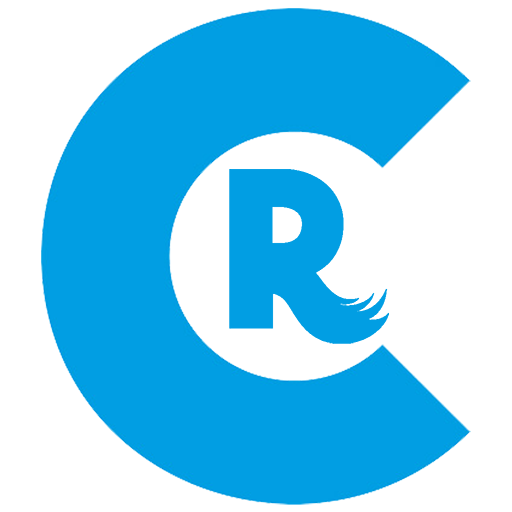このページには広告が含まれます

MMRemote
音楽&オーディオ | Erlend Dahl
BlueStacksを使ってPCでプレイ - 5憶以上のユーザーが愛用している高機能Androidゲーミングプラットフォーム
Play MMRemote on PC
Have you ever found yourself a couple of feet away from your computer, tired of the currently playing song, but too lazy to actually get up and change it? Fear not, with the MMRemote, this is history!
NOTE: I am just a single hobby developer, and have no affiliation with the MediaMonkey team.
This is a remote client for the media player MediaMonkey for Windows. In order to use this app, you obviously need MediaMonkey itself, but you also need the MMRemote server installed on your computer. This is a free Windows application that can be downloaded from http://mmremote.net.
Have you found a BUG? Please contact me on my e-mail or forum to tell me about it, and I'll do what I can to help you. The forum can be found here: http://mmremote.net/Forum/, my e-mail is located at the bottom of this page.
Features:
- Works with all versions of MediaMonkey.
- Display track details of currently playing song.
- Quick access to detailed information about any track
- All normal playback functions
- Manipulate the 'Now Playing' list in any way you want.
- Browse your music library using most of the categories from MediaMonkey, and play anything you want.
- Browse your playlists (both manual and auto playlists), and play entire lists or selected songs.
- Control the sound volume of both MediaMonkey and Windows itself (including mute), and override the devices hardware volume buttons if you so wish.
- Rate your songs (with support for half stars).
You get these additional features if you donate to support the development:
- Widget (now with rating)
- Permanent notification
- Computer menu
- Lock screen controls
- Lyrics
- Homescreen shortcuts
If you have any problems, please do not hesitate to contact me using the e-mail on this page or the forum: http://mmremote.net/Forum/.
Vote for new features here! https://mmremote.uservoice.com
Known issues:
- Can't control system volume on Windows XP machines (MediaMonkey volume can still be controlled, though).
- Some Windows 7 computers have problems with browsing the library from the remote.
- People with huge playlists should deactivate "Send album arts" in the server to reduce memory usage. Working on a fix.
NOTE: I am just a single hobby developer, and have no affiliation with the MediaMonkey team.
This is a remote client for the media player MediaMonkey for Windows. In order to use this app, you obviously need MediaMonkey itself, but you also need the MMRemote server installed on your computer. This is a free Windows application that can be downloaded from http://mmremote.net.
Have you found a BUG? Please contact me on my e-mail or forum to tell me about it, and I'll do what I can to help you. The forum can be found here: http://mmremote.net/Forum/, my e-mail is located at the bottom of this page.
Features:
- Works with all versions of MediaMonkey.
- Display track details of currently playing song.
- Quick access to detailed information about any track
- All normal playback functions
- Manipulate the 'Now Playing' list in any way you want.
- Browse your music library using most of the categories from MediaMonkey, and play anything you want.
- Browse your playlists (both manual and auto playlists), and play entire lists or selected songs.
- Control the sound volume of both MediaMonkey and Windows itself (including mute), and override the devices hardware volume buttons if you so wish.
- Rate your songs (with support for half stars).
You get these additional features if you donate to support the development:
- Widget (now with rating)
- Permanent notification
- Computer menu
- Lock screen controls
- Lyrics
- Homescreen shortcuts
If you have any problems, please do not hesitate to contact me using the e-mail on this page or the forum: http://mmremote.net/Forum/.
Vote for new features here! https://mmremote.uservoice.com
Known issues:
- Can't control system volume on Windows XP machines (MediaMonkey volume can still be controlled, though).
- Some Windows 7 computers have problems with browsing the library from the remote.
- People with huge playlists should deactivate "Send album arts" in the server to reduce memory usage. Working on a fix.
MMRemoteをPCでプレイ
-
BlueStacksをダウンロードしてPCにインストールします。
-
GoogleにサインインしてGoogle Play ストアにアクセスします。(こちらの操作は後で行っても問題ありません)
-
右上の検索バーにMMRemoteを入力して検索します。
-
クリックして検索結果からMMRemoteをインストールします。
-
Googleサインインを完了してMMRemoteをインストールします。※手順2を飛ばしていた場合
-
ホーム画面にてMMRemoteのアイコンをクリックしてアプリを起動します。