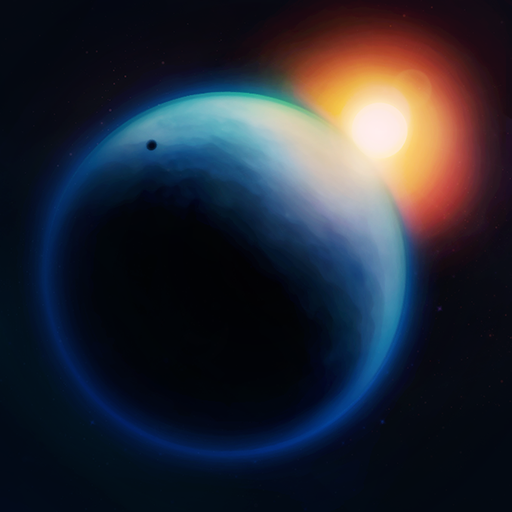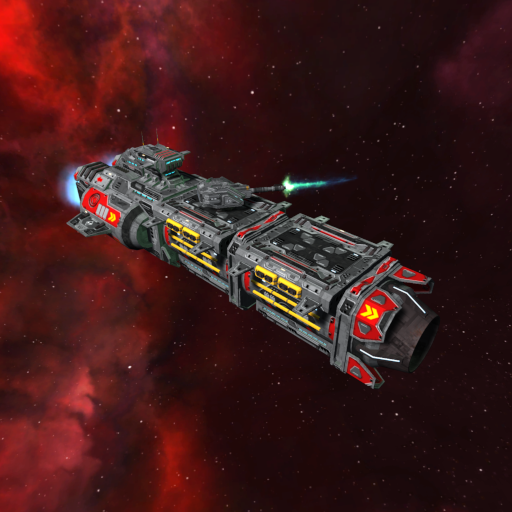Strategize!
Jouez sur PC avec BlueStacks - la plate-forme de jeu Android, approuvée par + 500M de joueurs.
Page Modifiée le: 19 août 2018
Play Strategize! on PC
Welcome to a fantasy world with orcs, sorcerers and undead. Line up your troops and compete with them against your friends in this turn-based strategy game. Work on your strategy and move up in rank.
★ Online Matches (PvP)
★ Turn-based
★ Make your move when you have time
★ Challenge Friends
★ Random Matches with stragers
★ 3 Races: Humans, Orcs, Undead
★ Various Units (Archers, Wizards, ..)
★ Advanced 3D Graphics
★ Fair Balancing
★ NO Pay2Win!
Supported languages:
- English
- German
System requirements:
- 1.5 Ghz Dual Core Processor
- 1024 MB RAM
- Powerful Graphics Chip!
Jouez à Strategize! sur PC. C'est facile de commencer.
-
Téléchargez et installez BlueStacks sur votre PC
-
Connectez-vous à Google pour accéder au Play Store ou faites-le plus tard
-
Recherchez Strategize! dans la barre de recherche dans le coin supérieur droit
-
Cliquez pour installer Strategize! à partir des résultats de la recherche
-
Connectez-vous à Google (si vous avez ignoré l'étape 2) pour installer Strategize!
-
Cliquez sur l'icône Strategize! sur l'écran d'accueil pour commencer à jouer