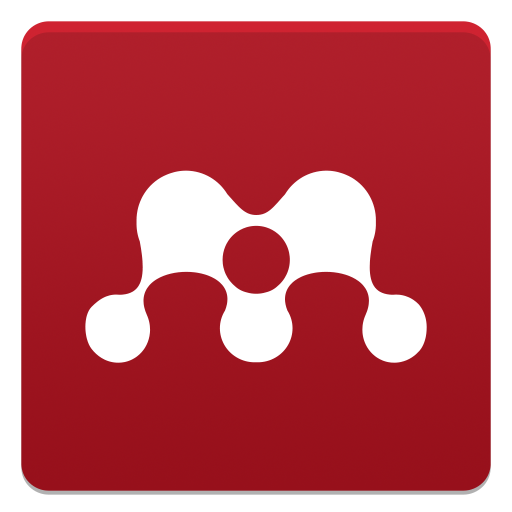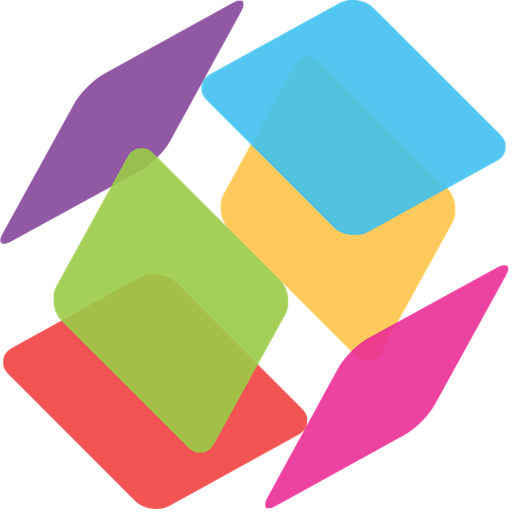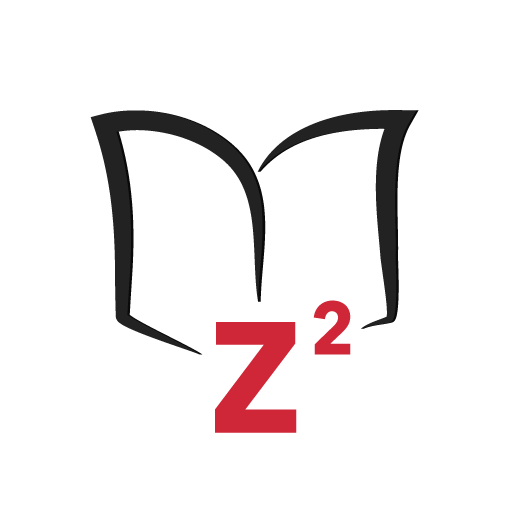
ZotEZ². Your Zotero reader. Anywhere. Anytime.
Mainkan di PC dengan BlueStacks – platform Game-Game Android, dipercaya oleh lebih dari 500 juta gamer.
Halaman Dimodifikasi Aktif: 21 Desember 2019
Play ZotEZ². Your Zotero reader. Anywhere. Anytime. on PC
In addition to the standard use of Zotero synchronization, ZotEZ² aims at facilitating file management for users of Zotero that chose to store their library database on another Cloud than the default ones.
Since ZotEZ² is currently "read-only", there is no risk of database corruption, even if your files are stored on a third-party Cloud, like Dropbox, GDrive or OneDrive.
ZotEZ² is the "read-only" version of a bigger project (Aziz, see Aziz, Lite!) intended to provide editing options as well as full side note management, for any of these reference management softwares: Papers (see our app EZPaperz), Zotero, and Mendeley (see MendEZ).
Free features :
- resetting library data and reference manager type
- deleting local files
Extra features:
Important Note: all the extra features are available for evaluation (for FREE) when selecting the option "or try the demo library". You will be presented with a curated set of papers (as well as links to our tutorials) in order to get a glimpse at our cool features.
Future updates :
More information, Frequently Asked Questions (FAQ) and Privacy Policy on http://zotez2.ezbio.net/index.php?p=privacy. If you like the app, please rate it and leave a review. Thanks.
To learn how to configure Zotero for third-party Cloud syncing on your computer, look at our tutorial on YouTube:
- Zotero + Mac/Windows + Google Drive: http://zotez2.ezbio.net/index.php?p=blog&id=3
---------------------------
ZotEZ² has been developed by Yohan Farouz.
To Zoé
Mainkan ZotEZ². Your Zotero reader. Anywhere. Anytime. di PC Mudah saja memulainya.
-
Unduh dan pasang BlueStacks di PC kamu
-
Selesaikan proses masuk Google untuk mengakses Playstore atau lakukan nanti
-
Cari ZotEZ². Your Zotero reader. Anywhere. Anytime. di bilah pencarian di pojok kanan atas
-
Klik untuk menginstal ZotEZ². Your Zotero reader. Anywhere. Anytime. dari hasil pencarian
-
Selesaikan proses masuk Google (jika kamu melewati langkah 2) untuk menginstal ZotEZ². Your Zotero reader. Anywhere. Anytime.
-
Klik ikon ZotEZ². Your Zotero reader. Anywhere. Anytime. di layar home untuk membuka gamenya