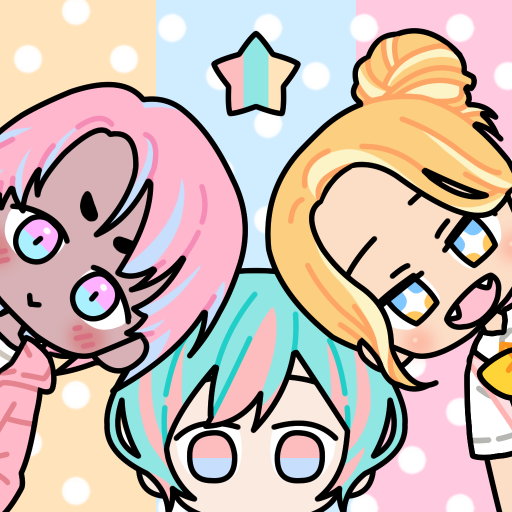このページには広告が含まれます

My Pretty Girl Story : Dress Up Game
Casual | FirstFox Games
BlueStacksを使ってPCでプレイ - 5憶以上のユーザーが愛用している高機能Androidゲーミングプラットフォーム
Play My Pretty Girl Story : Dress Up Game on PC
Pretty Girl Dress Up game, provided by First Fox Games!
"My PrettyGirl Story"
Every Pretty Girl series is integrated into one app!
A custom background that can fit your own Pretty Girl background!
You can change the background, provide various poses and motions,
You can also store Pretty Girl dressed in my own slot.
And you can meet only in "My Pretty Girl Story"
Special premium clothes, hair, make up!
You can create your own Pretty Girl comics by using various emotion display and dialogue,
You can share your photos and boast them with the photo taking function.
Make your own fresh Pretty Girl with various hair, costumes and accessories.
Many costumes, hair, faces and backgrounds will be added in the future.
The more enjoyable the system will continue to be updated.
"My Pretty Girl Story" !! We look forward to your attention and love!
"My PrettyGirl Story"
Every Pretty Girl series is integrated into one app!
A custom background that can fit your own Pretty Girl background!
You can change the background, provide various poses and motions,
You can also store Pretty Girl dressed in my own slot.
And you can meet only in "My Pretty Girl Story"
Special premium clothes, hair, make up!
You can create your own Pretty Girl comics by using various emotion display and dialogue,
You can share your photos and boast them with the photo taking function.
Make your own fresh Pretty Girl with various hair, costumes and accessories.
Many costumes, hair, faces and backgrounds will be added in the future.
The more enjoyable the system will continue to be updated.
"My Pretty Girl Story" !! We look forward to your attention and love!
My Pretty Girl Story : Dress Up GameをPCでプレイ
-
BlueStacksをダウンロードしてPCにインストールします。
-
GoogleにサインインしてGoogle Play ストアにアクセスします。(こちらの操作は後で行っても問題ありません)
-
右上の検索バーにMy Pretty Girl Story : Dress Up Gameを入力して検索します。
-
クリックして検索結果からMy Pretty Girl Story : Dress Up Gameをインストールします。
-
Googleサインインを完了してMy Pretty Girl Story : Dress Up Gameをインストールします。※手順2を飛ばしていた場合
-
ホーム画面にてMy Pretty Girl Story : Dress Up Gameのアイコンをクリックしてアプリを起動します。