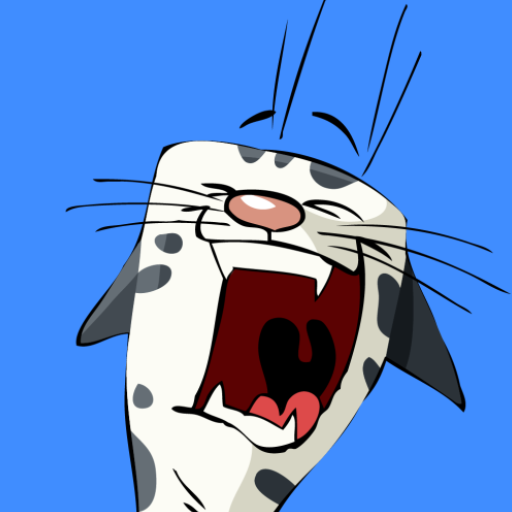Animal Sounds
Play on PC with BlueStacks – the Android Gaming Platform, trusted by 500M+ gamers.
Page Modified on: December 28, 2017
Play Animal Sounds on PC
Playing is so easy! With just a single tap, your child can have fun learning all the animal sounds from home, the farmyard and even the jungle. Even a baby can play without the help of an adult!
★ BENEFITS
- More than 80 animals to learn.
- Available in 15 languages, including English (US) and English (UK).
- Kids aged more than 5 can change the language and learn the animals in another language.
- Adorable graphics and a warm voice that accompanies the experience of discovering the animal sounds.
- Constant updates with new exciting features.
If you have an idea to make Animal Sounds even better, please do not hesitate to contact us! All ideas and suggestions are welcome.
Our Website: www.papumba.com
Email: info@papumba.com
Try it now and get ready for a super fun educational experience with Animal Sounds!
Play Animal Sounds on PC. It’s easy to get started.
-
Download and install BlueStacks on your PC
-
Complete Google sign-in to access the Play Store, or do it later
-
Look for Animal Sounds in the search bar at the top right corner
-
Click to install Animal Sounds from the search results
-
Complete Google sign-in (if you skipped step 2) to install Animal Sounds
-
Click the Animal Sounds icon on the home screen to start playing