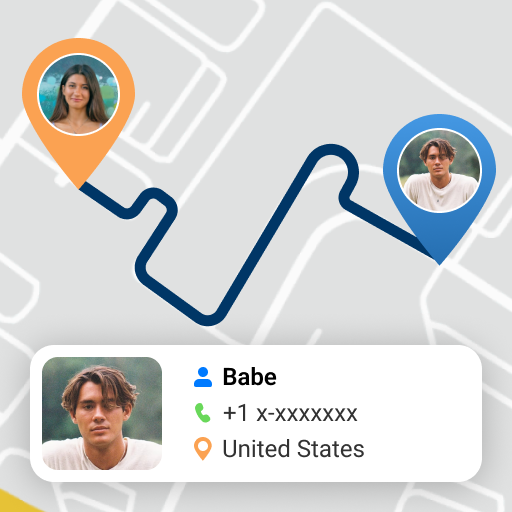Familo: Find My Phone Locator
Play on PC with BlueStacks – the Android Gaming Platform, trusted by 500M+ gamers.
Page Modified on: Feb 5, 2025
Play Familo: Find My Phone Locator on PC
- Real-time family locator on a map
- Know when family members arrive or leave
- Panic button for emergency location sharing
- Communicate in a private family chat
- Low battery consumption
- Very easy to use for kids and parents
- Each user decides who can see their location
Important: Please note, location-sharing is opt-in only. Familo requires consent from all family members to be linked.
Familo requires the following optional permission requests:
• Location services to enable real-time location sharing, SOS alerts, & place alerts even when the app is closed or not in use
• Notifications, to inform you of your family's location changes
• Contacts, to find other users to join your family circle
• Photos and Camera, to change your profile picture
360 DEGREE VIEW OF YOUR FAMILY'S SAFETY
You choose when and for how long you want to share your location with family
INTELLIGENT PLACES
Automatic notifications when kids arrive at and leave their daily places
PANIC BUTTON
Sends parents the child's current location so they can offer help fast
CHECK-IN
Share your location with your family
MULTIPLE GROUPS
Create individual groups for your family members
CHAT
Send messages and images with your family members
YOUR FEEDBACK MATTERS
We welcome your ideas for improvement. Simply use the “Send Feedback” button in the menu of the App or send us an Email: support@familo.net
To function properly Familonet needs access to:
Camera / Photos - Send photos and create your profile picture
Microphone - Send voice messages to your group members
Contacts - Invite your group members to Familo
Location - To share your location with your group members
Notifications - Automatic notifications when users arrive at a location
Background refresh - Update your location even when the app is not open
Mobile data - Send messages, photos, and your location to group members
Familo Family Locator has been exclusively designed for parental and family monitoring.
Terms of Use: https://terms.familo.net/en/Terms_and_Conditions_Familonet.pdf
Privacy Policy: https://privacy.familo.net/en/
Please note: Continued use of GPS running in the background can dramatically decrease battery life.
Play Familo: Find My Phone Locator on PC. It’s easy to get started.
-
Download and install BlueStacks on your PC
-
Complete Google sign-in to access the Play Store, or do it later
-
Look for Familo: Find My Phone Locator in the search bar at the top right corner
-
Click to install Familo: Find My Phone Locator from the search results
-
Complete Google sign-in (if you skipped step 2) to install Familo: Find My Phone Locator
-
Click the Familo: Find My Phone Locator icon on the home screen to start playing