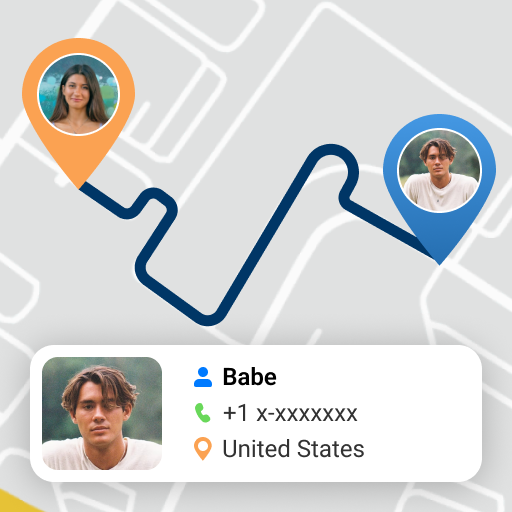このページには広告が含まれます

ファミリーロケーター - 携帯を探す
Social | Familonet
BlueStacksを使ってPCでプレイ - 5憶以上のユーザーが愛用している高機能Androidゲーミングプラットフォーム
Play Familo: Find My Phone Locator on PC
Family GPS Locator lets you stay connected with the people who matter most. Familo is a "find my phone" app you can use with your family and kids.
- Real-time family locator on a map
- Know when family members arrive or leave
- Panic button for emergency location sharing
- Communicate in a private family chat
- Low battery consumption
- Very easy to use for kids and parents
- Each user decides who can see their location
Important: Please note, location-sharing is opt-in only. Familo requires consent from all family members to be linked.
Familo requires the following optional permission requests:
• Location services to enable real-time location sharing, SOS alerts, & place alerts even when the app is closed or not in use
• Notifications, to inform you of your family's location changes
• Contacts, to find other users to join your family circle
• Photos and Camera, to change your profile picture
360 DEGREE VIEW OF YOUR FAMILY'S SAFETY
You choose when and for how long you want to share your location with family
INTELLIGENT PLACES
Automatic notifications when kids arrive at and leave their daily places
PANIC BUTTON
Sends parents the child's current location so they can offer help fast
CHECK-IN
Share your location with your family
MULTIPLE GROUPS
Create individual groups for your family members
CHAT
Send messages and images with your family members
YOUR FEEDBACK MATTERS
We welcome your ideas for improvement. Simply use the “Send Feedback” button in the menu of the App or send us an Email: support@familo.net
To function properly Familonet needs access to:
Camera / Photos - Send photos and create your profile picture
Microphone - Send voice messages to your group members
Contacts - Invite your group members to Familo
Location - To share your location with your group members
Notifications - Automatic notifications when users arrive at a location
Background refresh - Update your location even when the app is not open
Mobile data - Send messages, photos, and your location to group members
Familo Family Locator has been exclusively designed for parental and family monitoring.
Terms of Use: https://terms.familo.net/en/Terms_and_Conditions_Familonet.pdf
Privacy Policy: https://privacy.familo.net/en/
Please note: Continued use of GPS running in the background can dramatically decrease battery life.
- Real-time family locator on a map
- Know when family members arrive or leave
- Panic button for emergency location sharing
- Communicate in a private family chat
- Low battery consumption
- Very easy to use for kids and parents
- Each user decides who can see their location
Important: Please note, location-sharing is opt-in only. Familo requires consent from all family members to be linked.
Familo requires the following optional permission requests:
• Location services to enable real-time location sharing, SOS alerts, & place alerts even when the app is closed or not in use
• Notifications, to inform you of your family's location changes
• Contacts, to find other users to join your family circle
• Photos and Camera, to change your profile picture
360 DEGREE VIEW OF YOUR FAMILY'S SAFETY
You choose when and for how long you want to share your location with family
INTELLIGENT PLACES
Automatic notifications when kids arrive at and leave their daily places
PANIC BUTTON
Sends parents the child's current location so they can offer help fast
CHECK-IN
Share your location with your family
MULTIPLE GROUPS
Create individual groups for your family members
CHAT
Send messages and images with your family members
YOUR FEEDBACK MATTERS
We welcome your ideas for improvement. Simply use the “Send Feedback” button in the menu of the App or send us an Email: support@familo.net
To function properly Familonet needs access to:
Camera / Photos - Send photos and create your profile picture
Microphone - Send voice messages to your group members
Contacts - Invite your group members to Familo
Location - To share your location with your group members
Notifications - Automatic notifications when users arrive at a location
Background refresh - Update your location even when the app is not open
Mobile data - Send messages, photos, and your location to group members
Familo Family Locator has been exclusively designed for parental and family monitoring.
Terms of Use: https://terms.familo.net/en/Terms_and_Conditions_Familonet.pdf
Privacy Policy: https://privacy.familo.net/en/
Please note: Continued use of GPS running in the background can dramatically decrease battery life.
ファミリーロケーター - 携帯を探すをPCでプレイ
-
BlueStacksをダウンロードしてPCにインストールします。
-
GoogleにサインインしてGoogle Play ストアにアクセスします。(こちらの操作は後で行っても問題ありません)
-
右上の検索バーにファミリーロケーター - 携帯を探すを入力して検索します。
-
クリックして検索結果からファミリーロケーター - 携帯を探すをインストールします。
-
Googleサインインを完了してファミリーロケーター - 携帯を探すをインストールします。※手順2を飛ばしていた場合
-
ホーム画面にてファミリーロケーター - 携帯を探すのアイコンをクリックしてアプリを起動します。