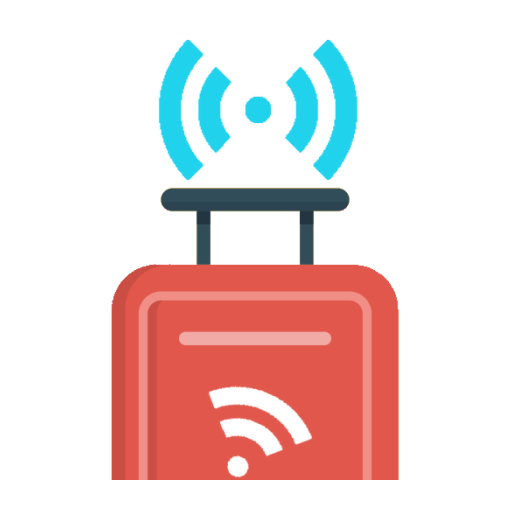SG Buses Map (wake up alarm)
العب على الكمبيوتر الشخصي مع BlueStacks - نظام أندرويد للألعاب ، موثوق به من قبل أكثر من 500 مليون لاعب.
تم تعديل الصفحة في: 16/07/2015
Play SG Buses Map (wake up alarm) on PC
If this sounds like you, you will need this app. Basically, it is an app while you are on the bus. Unlike other apps, it won't tell you what time the bus will arrive, but wakes you up when you need to alight. All you need is to choose which bus you are in, which direction you are going and the bus stop to alert you.
I was inspired by SMRT interactive map on the train and I was thinking why don't we have it on bus as well.
Give a try and let me know what you think.
Tips: it is good to set one or two bus stops before your bus stop so that you are prepared. If you see any bugs, please let me know.
Disclaimer: all the bus data are retrieved from mytransport.sg and busrouter-sg. I do not own any data. The accuracy is also depending on the GPS of your phone.
العب SG Buses Map (wake up alarm) على جهاز الكمبيوتر. من السهل البدء.
-
قم بتنزيل BlueStacks وتثبيته على جهاز الكمبيوتر الخاص بك
-
أكمل تسجيل الدخول إلى Google للوصول إلى متجر Play ، أو قم بذلك لاحقًا
-
ابحث عن SG Buses Map (wake up alarm) في شريط البحث أعلى الزاوية اليمنى
-
انقر لتثبيت SG Buses Map (wake up alarm) من نتائج البحث
-
أكمل تسجيل الدخول إلى Google (إذا تخطيت الخطوة 2) لتثبيت SG Buses Map (wake up alarm)
-
انقر على أيقونة SG Buses Map (wake up alarm) على الشاشة الرئيسية لبدء اللعب