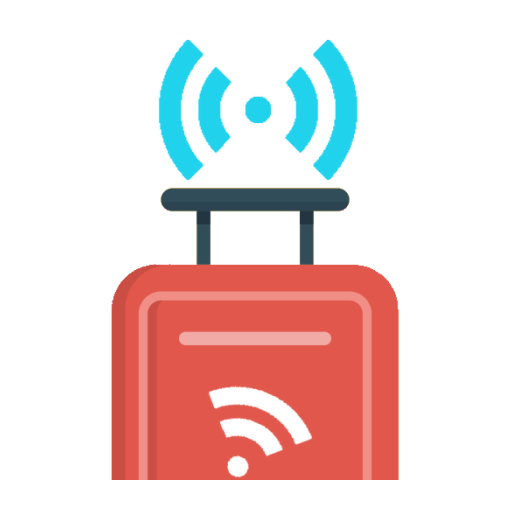SG Buses Map (wake up alarm)
500M + oyuncunun güvendiği Android Oyun Platformu, BlueStacks ile PC'de oynayın.
Sayfa Değiştirilme tarihi: 16 Tem 2015
Play SG Buses Map (wake up alarm) on PC
If this sounds like you, you will need this app. Basically, it is an app while you are on the bus. Unlike other apps, it won't tell you what time the bus will arrive, but wakes you up when you need to alight. All you need is to choose which bus you are in, which direction you are going and the bus stop to alert you.
I was inspired by SMRT interactive map on the train and I was thinking why don't we have it on bus as well.
Give a try and let me know what you think.
Tips: it is good to set one or two bus stops before your bus stop so that you are prepared. If you see any bugs, please let me know.
Disclaimer: all the bus data are retrieved from mytransport.sg and busrouter-sg. I do not own any data. The accuracy is also depending on the GPS of your phone.
SG Buses Map (wake up alarm) oyununu PC'de oyna. Başlamak çok kolay.
-
BlueStacks'i PC'nize İndirin ve Yükleyin
-
Play Store'a erişmek için Google girişi yapın ya da daha sonraya bırakın.
-
Sağ üst köşeye SG Buses Map (wake up alarm) yazarak arayın.
-
SG Buses Map (wake up alarm) uygulamasını arama sonuçlarından indirmek için tıklayın.
-
(iEğer Adım 2'yi atladıysanız) SG Buses Map (wake up alarm) uygulamasını yüklemek için Google'a giriş yapın.
-
Oynatmaya başlatmak için ekrandaki SG Buses Map (wake up alarm) ikonuna tıklayın.