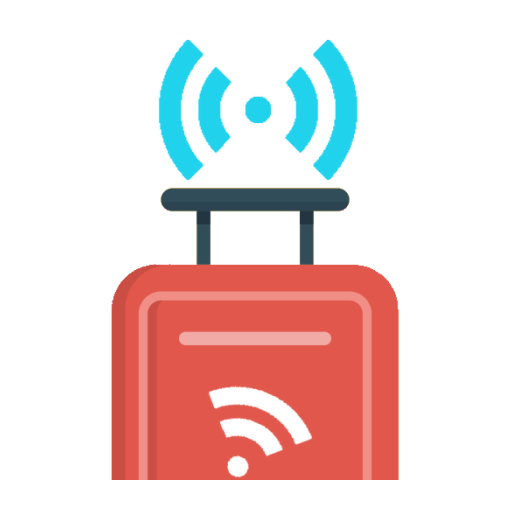SG Buses Map (wake up alarm)
Maps & Navigation | FelixMm
在電腦上使用BlueStacks –受到5億以上的遊戲玩家所信任的Android遊戲平台。
Play SG Buses Map (wake up alarm) on PC
Are you one of people who is taking buses to work or school everyday? One of the painful things on the bus is that there is no indication or announcement of current or next bus stop. Sometimes, we were so busy with our games or surfing Facebook, Instagram or internet, and as the result, we miss our bus stop.
If this sounds like you, you will need this app. Basically, it is an app while you are on the bus. Unlike other apps, it won't tell you what time the bus will arrive, but wakes you up when you need to alight. All you need is to choose which bus you are in, which direction you are going and the bus stop to alert you.
I was inspired by SMRT interactive map on the train and I was thinking why don't we have it on bus as well.
Give a try and let me know what you think.
Tips: it is good to set one or two bus stops before your bus stop so that you are prepared. If you see any bugs, please let me know.
Disclaimer: all the bus data are retrieved from mytransport.sg and busrouter-sg. I do not own any data. The accuracy is also depending on the GPS of your phone.
If this sounds like you, you will need this app. Basically, it is an app while you are on the bus. Unlike other apps, it won't tell you what time the bus will arrive, but wakes you up when you need to alight. All you need is to choose which bus you are in, which direction you are going and the bus stop to alert you.
I was inspired by SMRT interactive map on the train and I was thinking why don't we have it on bus as well.
Give a try and let me know what you think.
Tips: it is good to set one or two bus stops before your bus stop so that you are prepared. If you see any bugs, please let me know.
Disclaimer: all the bus data are retrieved from mytransport.sg and busrouter-sg. I do not own any data. The accuracy is also depending on the GPS of your phone.
在電腦上遊玩SG Buses Map (wake up alarm) . 輕易上手.
-
在您的電腦上下載並安裝BlueStacks
-
完成Google登入後即可訪問Play商店,或等你需要訪問Play商店十再登入
-
在右上角的搜索欄中尋找 SG Buses Map (wake up alarm)
-
點擊以從搜索結果中安裝 SG Buses Map (wake up alarm)
-
完成Google登入(如果您跳過了步驟2),以安裝 SG Buses Map (wake up alarm)
-
在首頁畫面中點擊 SG Buses Map (wake up alarm) 圖標來啟動遊戲