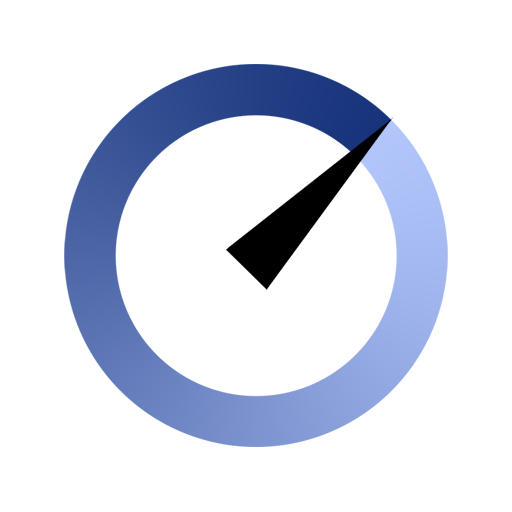FIREPROBE Speed Test
العب على الكمبيوتر الشخصي مع BlueStacks - نظام أندرويد للألعاب ، موثوق به من قبل أكثر من 500 مليون لاعب.
تم تعديل الصفحة في: 24 سبتمبر 2019
Play FIREPROBE Speed Test on PC
Using FIREPROBE Speed Test you can perform the following tests for WiFi and mobile connections 2G, 3G, 4G LTE:
• ping test – network delays test between device and Internet,
• jitter test – variation of the network delays,
• download test – how fast you can get data from Internet,
• upload test – how fast you can send data to Internet.
The advanced quality summary is shown after every test. You can see how good will work the basic Internet services you are using every day:
• websites browsing,
• streaming of low and high quality videos e.g. YouTube,
• voice calls e.g. Skype, WhatsApp,
• online games.
FIREPROBE Speed Test gives you also:
• automatic or manual reference server selection,
• speed unit selection: Mb/s (megabits per second) or kb/s (kilobits per second),
• creating test results history with filter options,
• exporting test results in CSV file,
• tracking test result location on the interactive map.
Using PRO FEATURES you can:
• scan application cache for unnecessary files which may slow down your device – removing them may increase device efficiency and speed,
• refresh WiFi connection to increase overall quality,
• schedule the automatic connection speed tests in the background using options: time interval, maximum test count, maximum data transferred amount and connection type (WiFi, 2G, 3G, 4G LTE).
العب FIREPROBE Speed Test على جهاز الكمبيوتر. من السهل البدء.
-
قم بتنزيل BlueStacks وتثبيته على جهاز الكمبيوتر الخاص بك
-
أكمل تسجيل الدخول إلى Google للوصول إلى متجر Play ، أو قم بذلك لاحقًا
-
ابحث عن FIREPROBE Speed Test في شريط البحث أعلى الزاوية اليمنى
-
انقر لتثبيت FIREPROBE Speed Test من نتائج البحث
-
أكمل تسجيل الدخول إلى Google (إذا تخطيت الخطوة 2) لتثبيت FIREPROBE Speed Test
-
انقر على أيقونة FIREPROBE Speed Test على الشاشة الرئيسية لبدء اللعب