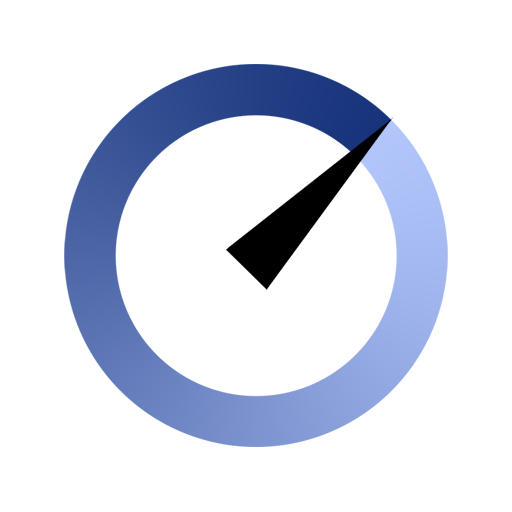FIREPROBE Speed Test
Jouez sur PC avec BlueStacks - la plate-forme de jeu Android, approuvée par + 500M de joueurs.
Page Modifiée le: 24 septembre 2019
Play FIREPROBE Speed Test on PC
Using FIREPROBE Speed Test you can perform the following tests for WiFi and mobile connections 2G, 3G, 4G LTE:
• ping test – network delays test between device and Internet,
• jitter test – variation of the network delays,
• download test – how fast you can get data from Internet,
• upload test – how fast you can send data to Internet.
The advanced quality summary is shown after every test. You can see how good will work the basic Internet services you are using every day:
• websites browsing,
• streaming of low and high quality videos e.g. YouTube,
• voice calls e.g. Skype, WhatsApp,
• online games.
FIREPROBE Speed Test gives you also:
• automatic or manual reference server selection,
• speed unit selection: Mb/s (megabits per second) or kb/s (kilobits per second),
• creating test results history with filter options,
• exporting test results in CSV file,
• tracking test result location on the interactive map.
Using PRO FEATURES you can:
• scan application cache for unnecessary files which may slow down your device – removing them may increase device efficiency and speed,
• refresh WiFi connection to increase overall quality,
• schedule the automatic connection speed tests in the background using options: time interval, maximum test count, maximum data transferred amount and connection type (WiFi, 2G, 3G, 4G LTE).
Jouez à FIREPROBE Speed Test sur PC. C'est facile de commencer.
-
Téléchargez et installez BlueStacks sur votre PC
-
Connectez-vous à Google pour accéder au Play Store ou faites-le plus tard
-
Recherchez FIREPROBE Speed Test dans la barre de recherche dans le coin supérieur droit
-
Cliquez pour installer FIREPROBE Speed Test à partir des résultats de la recherche
-
Connectez-vous à Google (si vous avez ignoré l'étape 2) pour installer FIREPROBE Speed Test
-
Cliquez sur l'icône FIREPROBE Speed Test sur l'écran d'accueil pour commencer à jouer