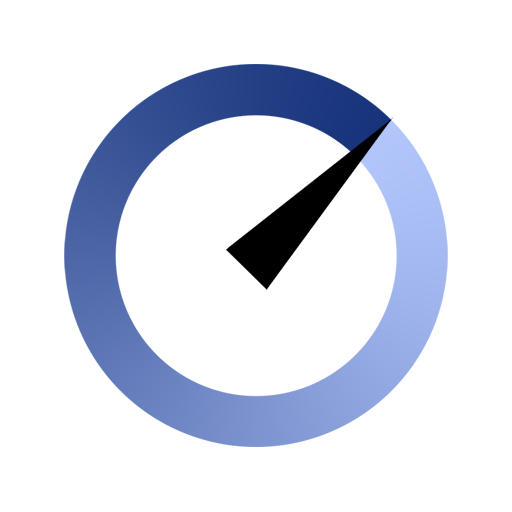このページには広告が含まれます

FIREPROBE Speed Test
ツール | V-SPEED.eu
BlueStacksを使ってPCでプレイ - 5憶以上のユーザーが愛用している高機能Androidゲーミングプラットフォーム
Play FIREPROBE Speed Test on PC
FIREPROBE Speed Test is very accurate tool for analysis of the Internet connection. It offers a scheduler for automatic test planning, WiFi refresh for quick connection quality improvement and fast cache cleaner for increasing device efficiency. As a very light application, it saves your device resources.
Using FIREPROBE Speed Test you can perform the following tests for WiFi and mobile connections 2G, 3G, 4G LTE:
• ping test – network delays test between device and Internet,
• jitter test – variation of the network delays,
• download test – how fast you can get data from Internet,
• upload test – how fast you can send data to Internet.
The advanced quality summary is shown after every test. You can see how good will work the basic Internet services you are using every day:
• websites browsing,
• streaming of low and high quality videos e.g. YouTube,
• voice calls e.g. Skype, WhatsApp,
• online games.
FIREPROBE Speed Test gives you also:
• automatic or manual reference server selection,
• speed unit selection: Mb/s (megabits per second) or kb/s (kilobits per second),
• creating test results history with filter options,
• exporting test results in CSV file,
• tracking test result location on the interactive map.
Using PRO FEATURES you can:
• scan application cache for unnecessary files which may slow down your device – removing them may increase device efficiency and speed,
• refresh WiFi connection to increase overall quality,
• schedule the automatic connection speed tests in the background using options: time interval, maximum test count, maximum data transferred amount and connection type (WiFi, 2G, 3G, 4G LTE).
Using FIREPROBE Speed Test you can perform the following tests for WiFi and mobile connections 2G, 3G, 4G LTE:
• ping test – network delays test between device and Internet,
• jitter test – variation of the network delays,
• download test – how fast you can get data from Internet,
• upload test – how fast you can send data to Internet.
The advanced quality summary is shown after every test. You can see how good will work the basic Internet services you are using every day:
• websites browsing,
• streaming of low and high quality videos e.g. YouTube,
• voice calls e.g. Skype, WhatsApp,
• online games.
FIREPROBE Speed Test gives you also:
• automatic or manual reference server selection,
• speed unit selection: Mb/s (megabits per second) or kb/s (kilobits per second),
• creating test results history with filter options,
• exporting test results in CSV file,
• tracking test result location on the interactive map.
Using PRO FEATURES you can:
• scan application cache for unnecessary files which may slow down your device – removing them may increase device efficiency and speed,
• refresh WiFi connection to increase overall quality,
• schedule the automatic connection speed tests in the background using options: time interval, maximum test count, maximum data transferred amount and connection type (WiFi, 2G, 3G, 4G LTE).
FIREPROBE Speed TestをPCでプレイ
-
BlueStacksをダウンロードしてPCにインストールします。
-
GoogleにサインインしてGoogle Play ストアにアクセスします。(こちらの操作は後で行っても問題ありません)
-
右上の検索バーにFIREPROBE Speed Testを入力して検索します。
-
クリックして検索結果からFIREPROBE Speed Testをインストールします。
-
Googleサインインを完了してFIREPROBE Speed Testをインストールします。※手順2を飛ばしていた場合
-
ホーム画面にてFIREPROBE Speed Testのアイコンをクリックしてアプリを起動します。