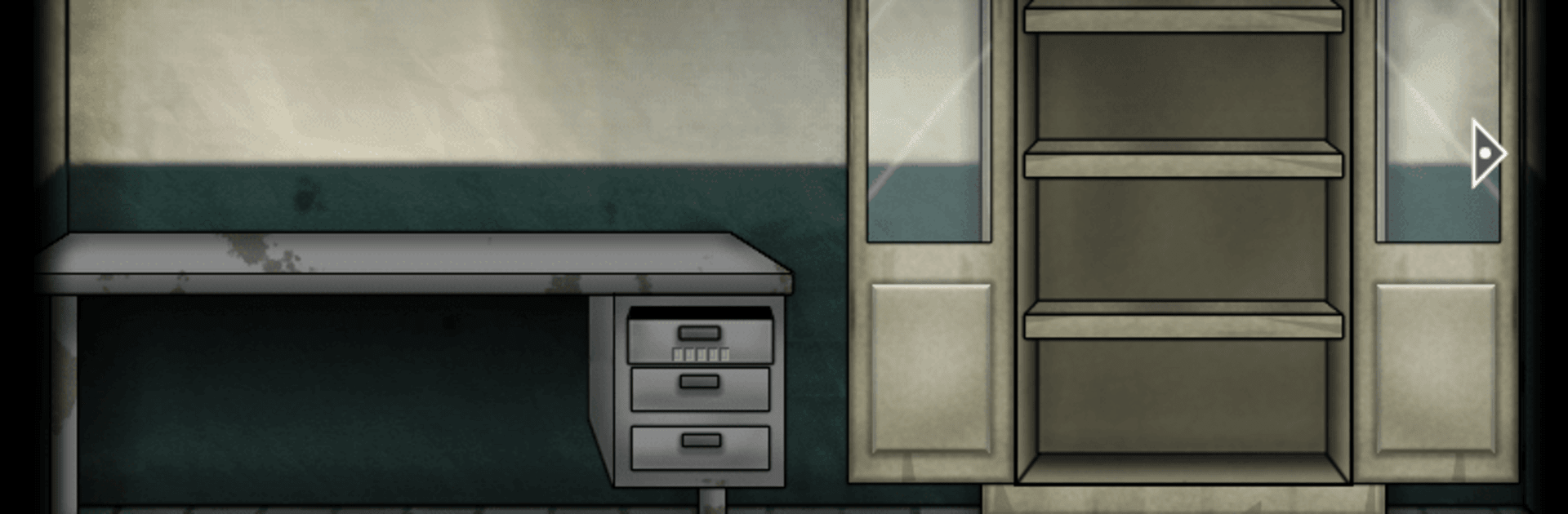

Forgotten Hill: Surgery
BlueStacksを使ってPCでプレイ - 5憶以上のユーザーが愛用している高機能Androidゲーミングプラットフォーム
Play Forgotten Hill: Surgery on PC or Mac
Forgotten Hill: Surgery brings the Adventure genre to life, and throws up exciting challenges for gamers. Developed by FM-Studio, this Android game is best experienced on BlueStacks, the World’s #1 app player for PC and Mac users.
Start your journey now. Download the game on BlueStacks, invite your friends, and march on a new adventure.
Forgotten Hill: SurgeryをPCでプレイ
-
BlueStacksをダウンロードしてPCにインストールします。
-
GoogleにサインインしてGoogle Play ストアにアクセスします。(こちらの操作は後で行っても問題ありません)
-
右上の検索バーにForgotten Hill: Surgeryを入力して検索します。
-
クリックして検索結果からForgotten Hill: Surgeryをインストールします。
-
Googleサインインを完了してForgotten Hill: Surgeryをインストールします。※手順2を飛ばしていた場合
-
ホーム画面にてForgotten Hill: Surgeryのアイコンをクリックしてアプリを起動します。



