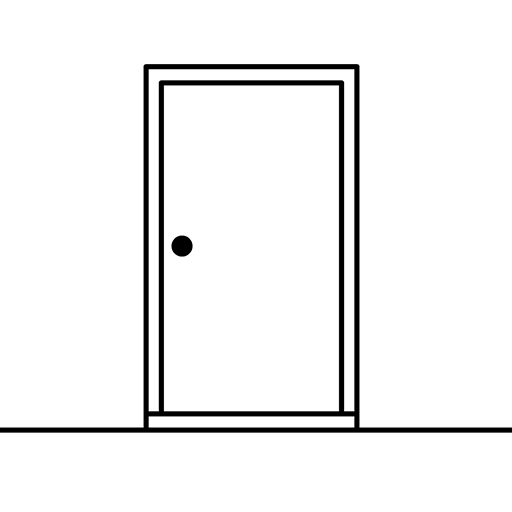Forgotten Hill: The Wardrobe
Juega en PC con BlueStacks: la plataforma de juegos Android, en la que confían más de 500 millones de jugadores.
Página modificada el: 27 de mayo de 2021
Play Forgotten Hill: The Wardrobe on PC
Did you really believe that we have normal pieces of furniture in Forgotten Hill? Don’t think so. Let’s open the wardrobe and discover what’s hiding inside!
In the first chapter – Other Friends – we will learn that it’s not always true that those who find a friend find a treasure
Start a new adventure with new characters, new puzzle and riddles, a brand new designed UI but the same grotesque, disturbing atmosphere that only Forgotten Hill can give.
Juega Forgotten Hill: The Wardrobe en la PC. Es fácil comenzar.
-
Descargue e instale BlueStacks en su PC
-
Complete el inicio de sesión de Google para acceder a Play Store, o hágalo más tarde
-
Busque Forgotten Hill: The Wardrobe en la barra de búsqueda en la esquina superior derecha
-
Haga clic para instalar Forgotten Hill: The Wardrobe desde los resultados de búsqueda
-
Complete el inicio de sesión de Google (si omitió el paso 2) para instalar Forgotten Hill: The Wardrobe
-
Haz clic en el ícono Forgotten Hill: The Wardrobe en la pantalla de inicio para comenzar a jugar