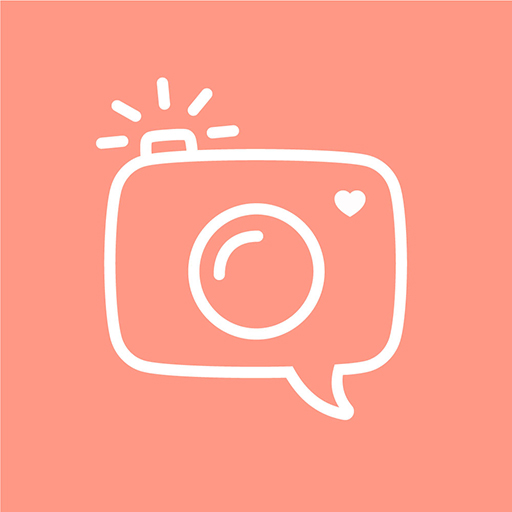Frameo - Send photos to WiFi digital photo frames
العب على الكمبيوتر الشخصي مع BlueStacks - نظام أندرويد للألعاب ، موثوق به من قبل أكثر من 500 مليون لاعب.
تم تعديل الصفحة في: 8 ديسمبر 2021
Play Frameo: Share to photo frames on PC
With the app you can send photos to all your connected Frameo WiFi photo frames wherever you are in the world. The photos will appear within seconds, so you can share the moments as they happen.
Frameo allows you to bring all the wonderful photos that you take with your smartphone into the homes of your loved ones. The Frameo digital picture frame is a social gathering point for the whole family to enjoy.
Use Frameo to:
· Send photos to everyone you love from your family vacation in Spain 🏖️🍹
· Allow grandparents to enjoy the big and small experiences of their grandchildren 👶
· Take a family selfie and send it to the entire family 👨👩👧👦
· Share that hole-in-one moment you've been practicing for your whole life ⛳🏌️
With Frameo it becomes easy to share your moments!
Follow Frameo on social media to get information on new updates and other exciting content:
YouTube
Please note: The Frameo app only works with official Frameo WiFi photo frames. Find a Frameo photo frame retailer near you
https://frameo.net/releases/
العب Frameo - Send photos to WiFi digital photo frames على جهاز الكمبيوتر. من السهل البدء.
-
قم بتنزيل BlueStacks وتثبيته على جهاز الكمبيوتر الخاص بك
-
أكمل تسجيل الدخول إلى Google للوصول إلى متجر Play ، أو قم بذلك لاحقًا
-
ابحث عن Frameo - Send photos to WiFi digital photo frames في شريط البحث أعلى الزاوية اليمنى
-
انقر لتثبيت Frameo - Send photos to WiFi digital photo frames من نتائج البحث
-
أكمل تسجيل الدخول إلى Google (إذا تخطيت الخطوة 2) لتثبيت Frameo - Send photos to WiFi digital photo frames
-
انقر على أيقونة Frameo - Send photos to WiFi digital photo frames على الشاشة الرئيسية لبدء اللعب