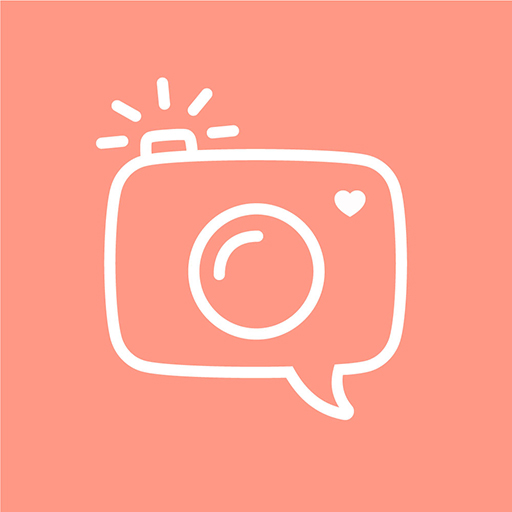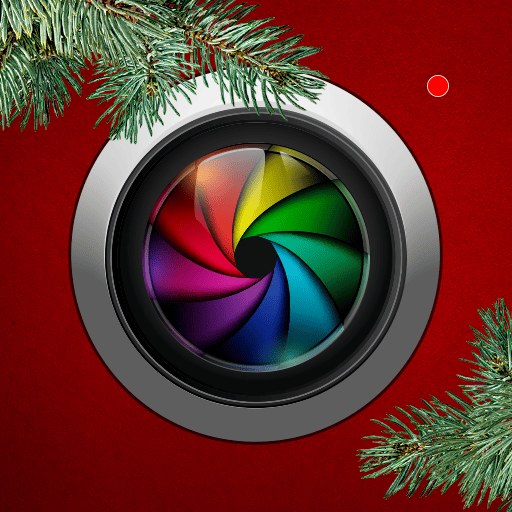Frameo: Share to photo frames
Juega en PC con BlueStacks: la plataforma de juegos Android, en la que confían más de 500 millones de jugadores.
Página modificada el: 22 ene 2025
Run Frameo: Share to photo frames on PC or Mac
Upgrade your experience. Try Frameo: Share to photo frames, the fantastic Photography app from Frameo, from the comfort of your laptop, PC, or Mac, only on BlueStacks.
About the App
Frameo: Share to photo frames is a delightful way to connect with your loved ones by sharing your cherished photos. Effortlessly send pictures from your smartphone to a Frameo WiFi digital photo frame and let moments shine in your family’s living room.
App Features
- Instant Sharing: Send photos worldwide, and watch them appear on your Frameo photo frames instantly. Capture the moment and let it be shared as it happens.
- Personal Touch: Add captions to your photos, offering a narrative to your special memories. It’s like sharing a story alongside your snapshot!
- Family-Friendly: Whether it’s the joy of a family vacation or daily snippets, bring the moments alive for everyone, especially grandparents who cherish these glimpses.
For those using BlueStacks, enjoy Frameo on a bigger screen. Frameo: Share to photo frames turns your photos into shared stories, capturing life’s essence beautifully.
Juega Frameo: Share to photo frames en la PC. Es fácil comenzar.
-
Descargue e instale BlueStacks en su PC
-
Complete el inicio de sesión de Google para acceder a Play Store, o hágalo más tarde
-
Busque Frameo: Share to photo frames en la barra de búsqueda en la esquina superior derecha
-
Haga clic para instalar Frameo: Share to photo frames desde los resultados de búsqueda
-
Complete el inicio de sesión de Google (si omitió el paso 2) para instalar Frameo: Share to photo frames
-
Haz clic en el ícono Frameo: Share to photo frames en la pantalla de inicio para comenzar a jugar