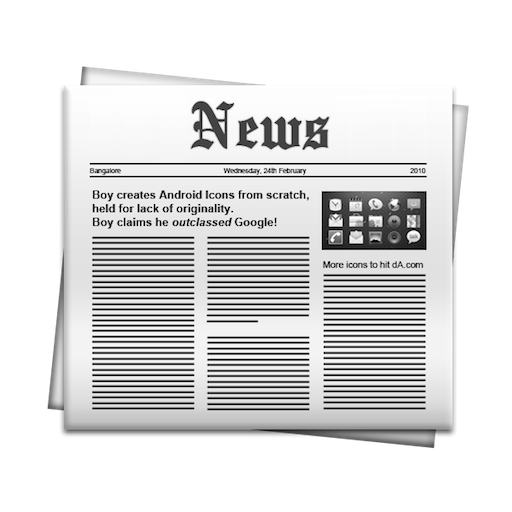Flym News Reader (old v1 version)
新闻杂志 | Frédéric Julian
在電腦上使用BlueStacks –受到5億以上的遊戲玩家所信任的Android遊戲平台。
Play Flym News Reader (old v1 version) on PC
ATTENTION, THIS IS AN OLD AND UNMAINTENED VERSION. The new v2 is available here: https://play.google.com/store/apps/details?id=net.frju.flym
Flym News Reader is a simple, modern, totally free (no ads) and opensource project which keeps you inform by fetching your websites/blogs and displaying them in a mobile-optimized way. It is based on the "Sparse RSS" reader.
It DOES NOT synchronize with any online feed reader, if you need synchronization this app is not for you.
Features:
- easily add new feeds thanks to the Google News or search feature (you can also subscribe to a new one from the browser via the share feature)
- light and dark themes
- offline reading including images
- import/export the feed list from OPML
- retrieve the full text of the feed when the content is truncated
- star your favorite entries
- search into your articles
- filter your feed by keywords or regular expressions
- custom widgets
GitHub project: https://github.com/FredJul/Flym
Flym News Reader is a simple, modern, totally free (no ads) and opensource project which keeps you inform by fetching your websites/blogs and displaying them in a mobile-optimized way. It is based on the "Sparse RSS" reader.
It DOES NOT synchronize with any online feed reader, if you need synchronization this app is not for you.
Features:
- easily add new feeds thanks to the Google News or search feature (you can also subscribe to a new one from the browser via the share feature)
- light and dark themes
- offline reading including images
- import/export the feed list from OPML
- retrieve the full text of the feed when the content is truncated
- star your favorite entries
- search into your articles
- filter your feed by keywords or regular expressions
- custom widgets
GitHub project: https://github.com/FredJul/Flym
在電腦上遊玩Flym News Reader (old v1 version) . 輕易上手.
-
在您的電腦上下載並安裝BlueStacks
-
完成Google登入後即可訪問Play商店,或等你需要訪問Play商店十再登入
-
在右上角的搜索欄中尋找 Flym News Reader (old v1 version)
-
點擊以從搜索結果中安裝 Flym News Reader (old v1 version)
-
完成Google登入(如果您跳過了步驟2),以安裝 Flym News Reader (old v1 version)
-
在首頁畫面中點擊 Flym News Reader (old v1 version) 圖標來啟動遊戲