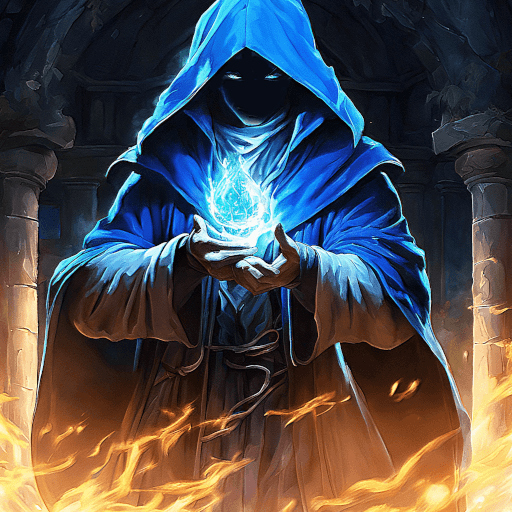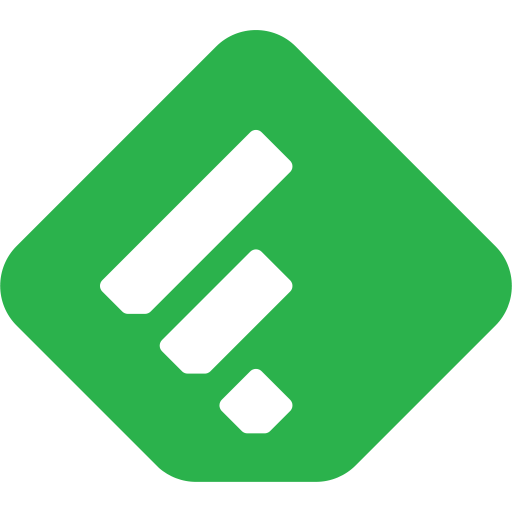Flym News Reader
Jouez sur PC avec BlueStacks - la plate-forme de jeu Android, approuvée par + 500M de joueurs.
Page Modifiée le: 16 déc. 2020
Run Flym News Reader on PC or Mac
Flym News Reader is a News and Magazines app developed by Frédéric Julian. BlueStacks app player is the best platform to run this Android app on your PC or Mac for an immersive gaming experience.
In the fast-paced digital age, staying informed is key, and Flym News Reader is the perfect tool for the job. This elegant and straightforward app redefines the way we consume news and updates. What makes Flym truly exceptional is its simplicity; it offers a clean, user-friendly interface without bombarding you with ads, ensuring an uninterrupted and pleasant reading experience.
One of Flym’s standout features is its commitment to privacy and independence. Unlike many news apps, Flym doesn’t sync with any online feed reader. For those who value their digital independence and prefer not to rely on cloud-based services, this app is a breath of fresh air. It puts you in control of your news sources, allowing you to curate your reading list without external interference.
Additionally, Flym excels in its mobile optimization, ensuring that your favorite websites and blogs are displayed seamlessly on your device, whether you’re using a smartphone or a tablet. This optimization not only enhances readability but also makes navigating through articles a breeze.
Flym News Reader isn’t just an app; it’s a statement. It stands for simplicity, privacy, and the freedom to choose your sources without being tethered to online synchronization. For individuals who appreciate clean design, independence, and an ad-free reading experience, Flym News Reader is the ultimate choice. Stay informed on your terms, with Flym by your side. Enjoy this app with BlueStacks today!
Jouez à Flym News Reader sur PC. C'est facile de commencer.
-
Téléchargez et installez BlueStacks sur votre PC
-
Connectez-vous à Google pour accéder au Play Store ou faites-le plus tard
-
Recherchez Flym News Reader dans la barre de recherche dans le coin supérieur droit
-
Cliquez pour installer Flym News Reader à partir des résultats de la recherche
-
Connectez-vous à Google (si vous avez ignoré l'étape 2) pour installer Flym News Reader
-
Cliquez sur l'icône Flym News Reader sur l'écran d'accueil pour commencer à jouer