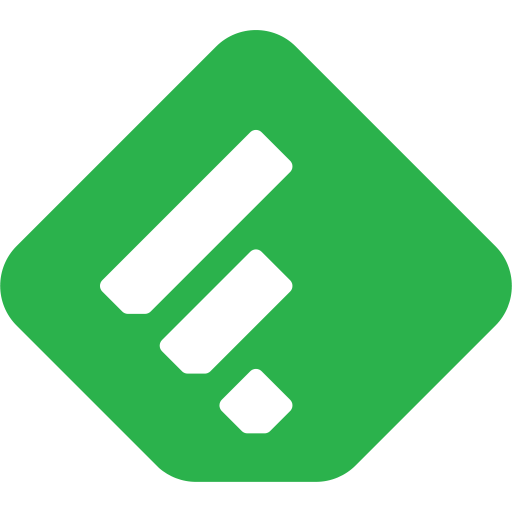Flym News Reader
在電腦上使用BlueStacks –受到5億以上的遊戲玩家所信任的Android遊戲平台。
Run Flym News Reader on PC or Mac
Flym News Reader is a News and Magazines app developed by Frédéric Julian. BlueStacks app player is the best platform to run this Android app on your PC or Mac for an immersive gaming experience.
In the fast-paced digital age, staying informed is key, and Flym News Reader is the perfect tool for the job. This elegant and straightforward app redefines the way we consume news and updates. What makes Flym truly exceptional is its simplicity; it offers a clean, user-friendly interface without bombarding you with ads, ensuring an uninterrupted and pleasant reading experience.
One of Flym’s standout features is its commitment to privacy and independence. Unlike many news apps, Flym doesn’t sync with any online feed reader. For those who value their digital independence and prefer not to rely on cloud-based services, this app is a breath of fresh air. It puts you in control of your news sources, allowing you to curate your reading list without external interference.
Additionally, Flym excels in its mobile optimization, ensuring that your favorite websites and blogs are displayed seamlessly on your device, whether you’re using a smartphone or a tablet. This optimization not only enhances readability but also makes navigating through articles a breeze.
Flym News Reader isn’t just an app; it’s a statement. It stands for simplicity, privacy, and the freedom to choose your sources without being tethered to online synchronization. For individuals who appreciate clean design, independence, and an ad-free reading experience, Flym News Reader is the ultimate choice. Stay informed on your terms, with Flym by your side. Enjoy this app with BlueStacks today!
在電腦上遊玩Flym News Reader . 輕易上手.
-
在您的電腦上下載並安裝BlueStacks
-
完成Google登入後即可訪問Play商店,或等你需要訪問Play商店十再登入
-
在右上角的搜索欄中尋找 Flym News Reader
-
點擊以從搜索結果中安裝 Flym News Reader
-
完成Google登入(如果您跳過了步驟2),以安裝 Flym News Reader
-
在首頁畫面中點擊 Flym News Reader 圖標來啟動遊戲