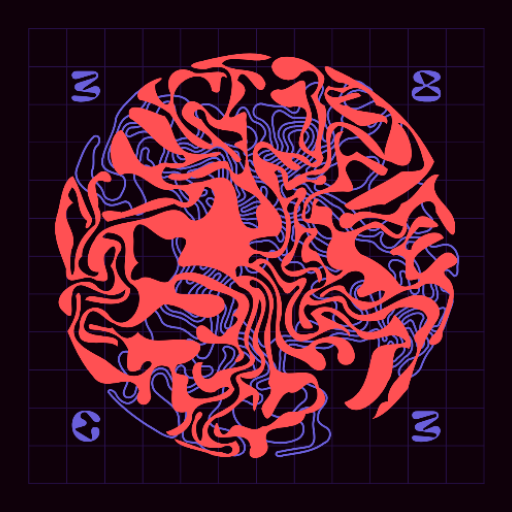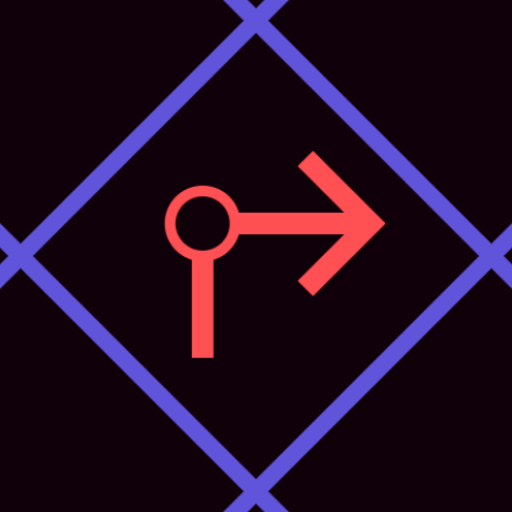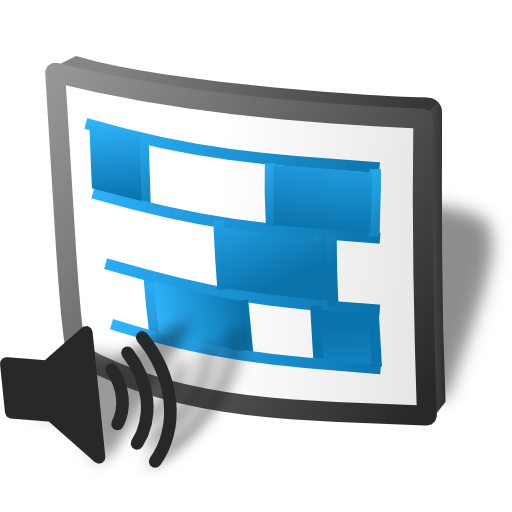
Giggity (schedule viewer)
Mainkan di PC dengan BlueStacks – platform Game-Game Android, dipercaya oleh lebih dari 500 juta gamer.
Halaman Dimodifikasi Aktif: 31 Januari 2020
Play Giggity (schedule viewer) on PC
It lets you organise your visit - select talks to be reminded of (with warnings in case of conflicts) or hide the topics you're less interested in. Schedules are shown in whatever format you like - block schedules, plain timetables, quick search or on the day itself a brief now-and-next screen.
Mainkan Giggity (schedule viewer) di PC Mudah saja memulainya.
-
Unduh dan pasang BlueStacks di PC kamu
-
Selesaikan proses masuk Google untuk mengakses Playstore atau lakukan nanti
-
Cari Giggity (schedule viewer) di bilah pencarian di pojok kanan atas
-
Klik untuk menginstal Giggity (schedule viewer) dari hasil pencarian
-
Selesaikan proses masuk Google (jika kamu melewati langkah 2) untuk menginstal Giggity (schedule viewer)
-
Klik ikon Giggity (schedule viewer) di layar home untuk membuka gamenya