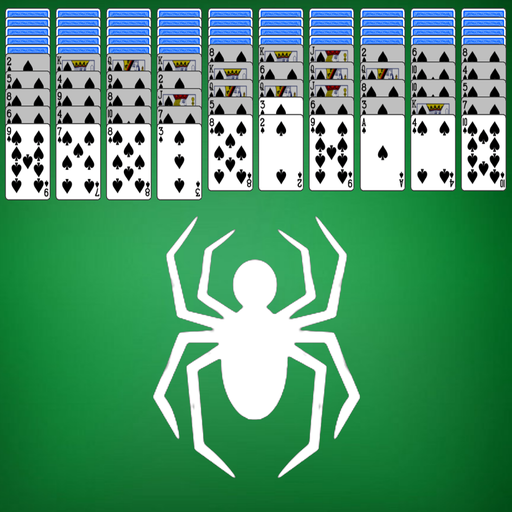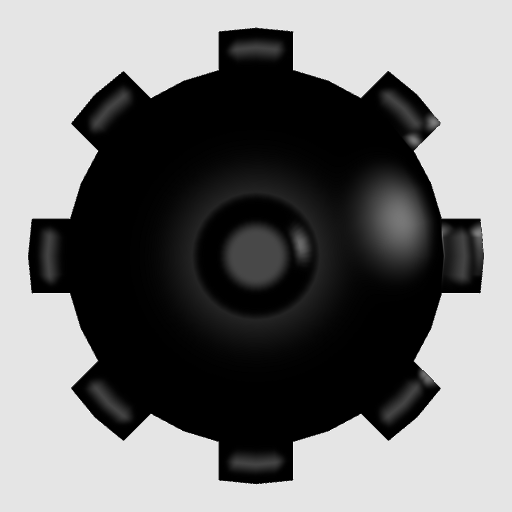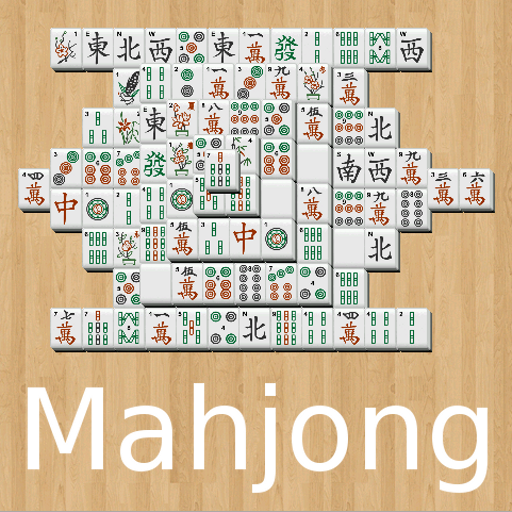
Mahjongg
Spiele auf dem PC mit BlueStacks - der Android-Gaming-Plattform, der über 500 Millionen Spieler vertrauen.
Seite geändert am: Jan 23, 2024
Play Mahjong on PC
The goal is to clear the board by removing all the matching identical pairs from the layout.
A valid pair consists of two tiles which are both "free" and "identical" (or of the same type).
In more details, you can remove a pair of tiles if the following condition are true:
The tiles are identical (e.g. 4 and 4, West and West, etc.)
All of the seasons and flowers can be matched with each others, they don't have to be identical.
Each tile of the pair must comply with the following rules :
- No other tile is lying above or is partially covering it
- No other tile is lying to the left or to the right of it
With many features:
- great graphics, for Tablets and High phones
- auto-save
- 96 levels
- Statistics
- Zoom in/out
- Touch to move the layout game
- Multi-touch (pinch) to zoom in/out
- unlimited Undos
Spiele Mahjongg auf dem PC. Der Einstieg ist einfach.
-
Lade BlueStacks herunter und installiere es auf deinem PC
-
Schließe die Google-Anmeldung ab, um auf den Play Store zuzugreifen, oder mache es später
-
Suche in der Suchleiste oben rechts nach Mahjongg
-
Klicke hier, um Mahjongg aus den Suchergebnissen zu installieren
-
Schließe die Google-Anmeldung ab (wenn du Schritt 2 übersprungen hast), um Mahjongg zu installieren.
-
Klicke auf dem Startbildschirm auf das Mahjongg Symbol, um mit dem Spielen zu beginnen